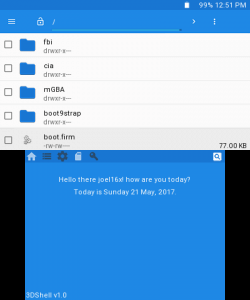![]() Joel16 hat 3DShell aktualisiert.
Joel16 hat 3DShell aktualisiert.
Statt SF2D wird jetzt C3D verwendet, womit 3DShell nun volle Kontrolle über Grafiken hat und nicht mehr auf 3rd-Party-Libs angewiesen ist. Dies ermöglicht es auch, die System-Schriftart zu verwenden, was Unicode-Rendering ermöglicht. Die Anwendung stürzt nicht mehr ab, wenn FTP mehr als einmal in einer Sitzung aktiviert wird, eine Fehlermeldung wird bei nicht aktiviertem WiFi angezeigt, der FTP-Code wurde aktualisiert und mit SELECT kann der FTP-Server schnell an- und ausgeschaltet werden.
Die Galerie unterstützt jetzt BMP-Dateien, womit sich z.B. NTR– und Luma-Screenshots betrachten lassen und 3DShell speichert seine Screenshots nun auch im BMP-Format. Zu guter Letzt kann noch auf das Schlüssel-Icon neben dem SD-Icon gedrückt werden, womit sich der CTRNAND aufrufen lässt – natürlich mit Limitierungen, damit auch niemand damit seinen 3DS brickt. Einen detaillierten Änderungslog findet ihr unten.
Changelog
* Major code refactoring, switched from SF2D -> C3D, with this 3DShell now has full control over handling graphics and is no longer dependent on third party libs. * The switch to C3D now uses system font, therefore unicode rendering is natively supported which allows languages with symbols to be used in a future update. * Fixed FTP crash when FTP is enabled more than once in one run. * Fixed FTP not displaying error message when WiFi is not enabled. * Merged upstream changes from FTPD. * You can use the 'select' button as a short-cut for quickly enabling/disabling FTP services. * Gallery can now view BMP image formats. (Example: luma screenshots) * Refactored screenshot code now generates screenshots in the following format -> Screenshot_YearMonthDay-Num.bmp * Screenshots are now written in BMP format. With this there is almost no delay when taking screenshots. (Reminder: [L + R] to take screenshots) * Slightly improved WiFi icon textures. * CTRNAND is now accessible with certain limitations to prevent user from tampering with their device. (Use the key icon next to SD) * More use of native FS User functions, recursive deletion is now handled using the 3DS's FS services. * Set file->size flag in dirscan instead of opening the file and then obtaining its size. * Display image icon for BMP files. * Set theme manager to only select themes that are in a directory. * Compiled with the latest version of devkitARM (r47) and Citro3D. * With a bunch of refactoring also comes a bunch of cleaning up, code consistency, etc. (Also took some measures to prevent buffer overflow, thanks gcc 7.1.0)