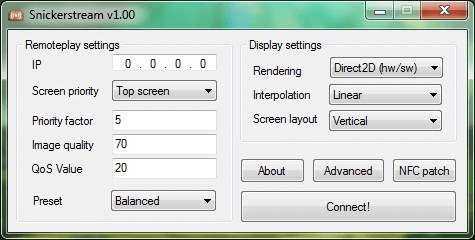![]() RattletraPM hat seinen NTRViewer für den 3DS aktualisiert.
RattletraPM hat seinen NTRViewer für den 3DS aktualisiert.
Snickerstream ist ein verbesserter NTRViewer, um den Bildschirm eines New3DS per NTR CFW auf den PC zu streamen. Im Gegensatz zu kit-kat und anderen, auf NTRViewer basierenden Clienten, wurde er komplett "from scratch" geschrieben und kommt daher mit einem besseren Netzwerkcode und weniger Speicherverbrauch daher. Enthalten ist auch eine 64-Bit-Version.
Die Highlights dieser Version:
- Mehrere New3DS können nun zu einem Clienten streamen, wenn NTR gepatcht und der Port geändert wird
- Alle Einstellungen lassen sich jetzt direkt im Programm ändern
- Skalieren eines einzelnen Bildschirm im Direct2D-Modus
- Hotkeys lassen sich in der INI bearbeiten (s. Changelog)
- Neue Bildschirm-Layouts
- Eigene Presets
- Weitere, kleinere Änderungen und Design-Anpassungen – näheres im Changelog
Changelog
* A brand new “Advanced” settings menu which lets you change all variables that could only be changed by directly editing the INI file before. * Multiple 3DS streaming to a single PC is now supported (after patching NTR & changing the listen port, click here for a guide) * (D2D Only) Individual screen scaling – finally! You can either set this via the Advanced menu or by editing/adding TopScalingFactor and BottomScalingFactor in the INI. * (D2D Only) You can now pop up the other screen in full screen modes with the push of a button! (default: Spacebar) The screen can also be scaled using the previously mentioned individual screen scaling function. * Hotkeys can now be customized by editing/adding a “Hotkeys” key to the INI. They have to be specified as a string of seven hexadecimal key codes separated by a vertical bar, ex. 26|28|25|27|0D|53|20|1B. The functions corresponding to the key codes are: Scale up, Scale down, Change interp. (plus), Change interp. (minus), Return to the connection window, Capture a screenshot, Show secondary screen popup (only in fullscreen modes), Exit Snickerstream. A full list of keycodes supported by AutoIt is available here. * You can now choose whether to center the screens or not (via Advanced menu or by editing/adding CenterScreens to settings.ini) * New screen layouts! Non-streched fullscreen (top), Non-streched fullscreen (bottom), stretched fullscreen (bottom) and separate windows! (Keep in mind that all of these are D2D only except for stretched fullscreen bottom) * You can now specify the settings INI file’s name and path manually by passing it as a command line argument to Snickerstream. Useful if you want to connect multiple 3DSes. Example usage: ‘snickerstream.exe C:\Path\to\setting\file.ini’ * Added support for custom presets. Custom presets will only change the remoteplay settings (except for the IP), they don’t need you to reopen Snickerstream each time you want to change them (but you will need to restart your 3DS if remoteplay has already been started) and are stored on a separate INI file, making them very useful if you wish to save different settings for your games. Snickerstream will always look for the presets.ini in the same directory as the settings INI, even if you specified a custom path for it. Thanks to ElderCub for the suggestion! * A shiny new icon made by Trinsid! * Improvements & Bug fixes: * The quality value will be set to 10 if it’s too low (10 is the lowest quality value allowed by NTR). * Snickerstream will no longer pause if you right-click on its tray icon. * Snickerstream now returns to the connection window if it’s not able to receive the stream after initializing remoteplay (instead of hanging on a black screen) and tells the user to double check its firewall rules/listening ports. * A completely redesigned about screen!