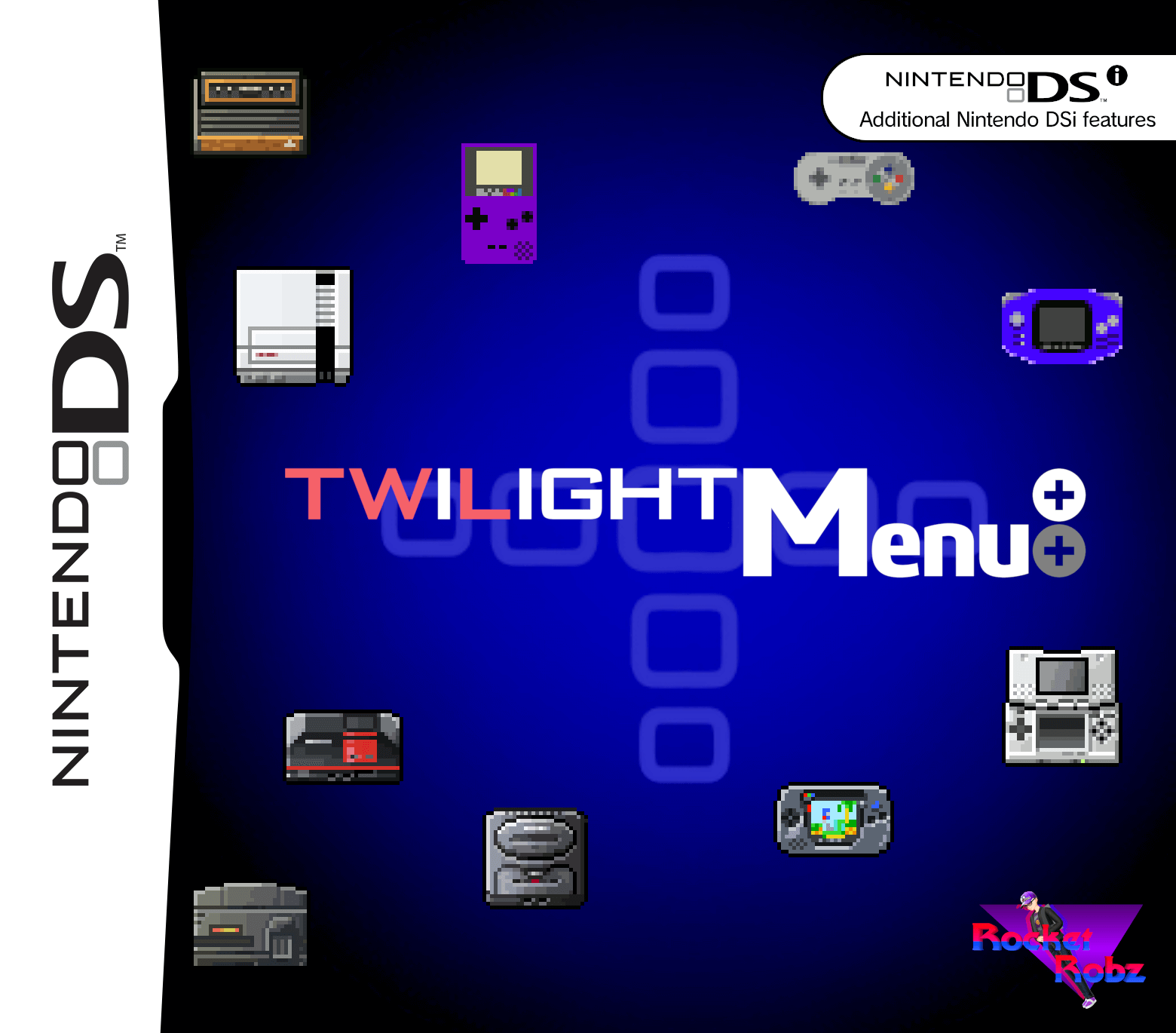Das TWiLight Menu++ sieht aus wie das DSi-Menü und kann in Verbindung mit NDS-Bootstrap DS-Homebrews und DS-Spiele von der SD-Karte abspielen.
UPDATE: In v6.7.1 lässt sich das neue Hauptmenü verstecken und wenn die PictoChat- und DS-Download-Play-ROMs in SD://_nds/ (als "pictochat.nds" und "dlplay.nds") gelegt werden, werden diese ohne Neustart gebootet. Auch funktionieren die DSi- und 3DS-Themes wieder für Flashkarten-Nutzer.
Ein neues Hauptmenü vor dem ROM-Menü wurde hinzugefügt, welches den gleichen Look des originalen DS-Firmware-Menüs hat. Von hier aus lassen sich die letzte ROM, Pictochat, DS Download Play (falls beide installiert sind) und GBARunner2 starten. Die "Sound Fix"-Option wurde entfernt – wer sie früher mal aktiviert hatte, muss in der "sd:/_nds/nds-bootstrap.ini" die Option "SOUND_FIX" auf "0" stellen.
Die Meldung für einen fehlenden Anti-Piracy-Patch kann für ein bestimmtes Spiel deaktiviert werden, wenn "X" gedrückt wird. Auch wurde das MHGen-Theme gefixt und das soft-resetten eines Spiels sollte nicht mehr zu einem stummen Ton führen. Mehr im Changelog.
Changelog
v6.7.1: What's new? * Main Menu can now be set to be hidden in the settings screen. (Requested by w0nd3rb0yfx and AmandaRose) * Main Menu: Pictochat and DS Download Play are now booted directly without rebooting. (Fix from NoCash included to fix wireless comminucation issues for both apps.) Place the following in sd:/_nds: -pictochat.nds -dlplay.nds This is not required for DSi users with Hiya, as they should already be able to use them. Bug fixes * Fixed DSi and 3DS themes not working (stuck on white screen) for flashcard users. * For flashcard users, it should no longer be stuck on the Now Loading... screen in the DSi and 3DS themes.
v6.7.0: What's new? * A main menu now appears before the ROM menu! It has the look of the original DS firmware menu. Last-run ROM (with box art shown on the top screen), alongside Pictochat, DS Download Play (if both are installed), and GBARunner2 (GBA Mode on DS Phat/Lite consoles), can be launched. The yellow arrow is to proceed to the ROM select menu. * Sound fix option has been removed, as it was causing issues with some games. If you enabled sound fix in the past, open sd:/_nds/nds-bootstrap.ini, and set SOUND_FIX to 0. * Added option to not show AP message again for specific game. When launching the game, if the message appears, press X to proceed launch, and not show the message again. Improvement * MHGen (Acekard theme) menu_bg.bmp fixed by Vulpes-Vulpeos. Bug fixes * Sonic Classic Collection, and Doctor Who: Evacuation Earth, will no longer show the AP message, as they do not need AP patches. * For some users, soft-resetting the game will no longer have muted sound. Regression * As a result of the muted sound fix, the sound frequency setting will not persist when soft-resetting. Known bug * When launching a game on a flashcard if TWiLight Menu++ is being ran from the console's SD card, after the ROM path is saved, it can no longer be changed, and you will need to manually remove it from settings.ini at sd:/_nds/TWiLightMenu.
Danke an Volti für den Hinweis!