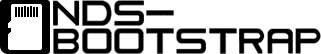Das TWiLight Menu++ sieht aus wie das DSi-Menü und kann in Verbindung mit NDS-Bootstrap DS-Homebrews und DS-Spiele von der SD-Karte abspielen.
Spielt in Verbindung mit TWLMenu++ DS-Spiele und -Homebrews von der SD-Karte ab.
UPDATE: v7.4.1 von TWiLight Menu++ wurde veröffentlicht. Ein paar Design-Verbesserungen wurden vorgenommen und Mega Man ZX und ZX Advent von der ce9 Cache-Liste entfernt, damit die Spiele nicht mehr bei Minibossen abstürzen.
Ein neuer Homebrew Video-Player wurde hinzugefügt, der ein animiertes Logo ermöglicht, allerdings kann man ihn nicht "selbst" benutzen. Zudem wurden die DSi- und 3DS-Themes überarbeitet, sowie mehrere Optionen für Filter und Dateitypen hinzugefügt. Die Index-Dateien von macOS werden versteckt und die Spracheinstellungen funktionieren wieder. Näheres im Changelog.
In NDS-Bootstrap wurde die Option hinzugefügt, die ARM9-Seite von cardEngine in einer gecachten Region des Haupt-RAMs laden zu lassen, was zu einem kleinen Geschwindigkeitsboost in einigen Spielen führt. Allerdings funktionieren dann einige Spiele auch nicht mehr – TWiLight Menu++ setzt die Option automatisch für kompatible Spiele.
TWiLight Menu++ Changelog
v7.4.1:
What's new?
* The H&S screen (if enabled) now fades in the same time as the DSi splash screen.
* The Touch the Touch Screen to continue. text now fades in/out, instead of blinking in/out.
* Any button now gets past the DSi splash when it's finished playing.
Improvement
* The date/time font is now loaded into and read from RAM, whenever the date/time text is being rendered, as well as the colon blinking.
This is done to save read cycles of the SD card, and improves performance to like before the date/time was implemented.
Bug fix
MegaMan ZX and ZX Advent removed from ce9 cache list to fix minibosses crashing the games.
v7.4.0:
New Features:
* Introducing RocketVideo technology, a new homebrew video player!
* Thanks to RocketVideo, a new animated TWiLight Menu++ splash has been added, with sound added alongside it! The last half of the splash was created in Game Maker Studio.
* (@Epicpkmn11) Time and date display have been added to the DSi and 3DS themes!
* The stock look of the DSi Menu returns! The top icons are now moved to a new menu called the SELECT menu, the successor to the old START menu.
* (RocketVideo) The rotating cubes from the original 3DS HOME Menu, are now shown on the top screen of the 3DS theme.
* (RocketVideo) The DSi splash now plays at the original frame rate of 60FPS! However, if you're using a flashcard, it'll play at 24FPS, unless if you're using a Memory Expansion Pak for your DS Phat/Lite.
* DSi splash can now be displayed on 3DS/2DS consoles.
* An option has been added to display the H&S screen in the DSi splash.
* Ever wished you could change the color of your screens? Well now you can! A B&W/Grayscale color mode has been added! Currently doesn't work in the Acekard theme and the DS(i) games.
* Color padding added on the top and bottom of the dialog box image in the DSi Menu theme.
* You can now enable/disable showing specific filetypes in the settings menu.
* Pictochat and DS Download Play .nds files can now be launched properly in the ROM menu.
* (@Epicpkmn11) You can now hide files and folders in the DSi/3DS themes!
* Press X on the file or folder, but instead of deleting the file, press Y.
* Slightly sped-up icon rearranging process.
* After rearranging icon, Please wait... text is now shown.
* (@Epicpkmn11) Improved DSi/3DS menu BG music.
Fixed Issues:
* (@Epicpkmn11) macOS's index files ('._') are no longer shown.
* (@NightYoshi370) Fixed AP message being shown for Rune Factory 3.
* Fixed language setting not working in nds-bootstrap.
* Fixed the crash when pressing Up on an empty box in DSi & 3DS themes.
* Fixed GBA mode icon in the main menu.
NDS-Bootstrap Changelog
* The arm9 side of cardEngine can now be set to be loaded in a cached region of the main RAM, instead of an non-cached region. This gives a bit of speed-up for some games, but makes some games not work. TWiLight Menu++ (starting with v7.4.0) already determines which games set ce9 to be loaded into cached memory region, so you won't need to set it manually. * Color mode option added. Only works with the custom loading screens for now. Can be set in TWiLight Menu++ settings (starting with v7.4.0).