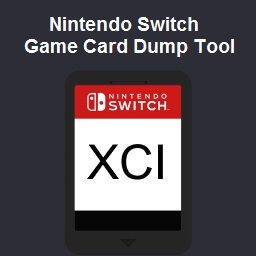 DarkMatterCore hat sein gcdumptool aktualisiert.
DarkMatterCore hat sein gcdumptool aktualisiert.
Der exFAT-Modus ist nun automatisch aktiv und die Padding-Option wurde mit einer Trimming-Option wie beim XCI Cutter ersetzt. Auch wird die verbleibende Zeit und die Dump-Geschwindigkeit angezeigt und der XCI-Dump lässt sich mithilfe einer XML von NSWdb.com verifizieren. Downloadet diese einfach und packt sie in den Root der SD-Karte! Das funktioniert allerdings nur, wenn ein vollständiger Dump angelegt wird. Wenn die XML genutzt wird, werden Dumps nun auch nach den Szene-Releases benannt – für Mario Odyssey also bspw. "Super.Mario.Odyssey.NSW-BigBlueBox.xci" statt "0100000000010000_20180625-234930.xci"
gcdumptool Changelog
* exFAT mode turned on by default. * Replaced padding option with a trim output dump option (same as XCI-Cutter). * Added dump speed and ETA calculation. * Added XCI dump verification using XML database from nswdb.com (NSWreleases.xml). The file must be saved to the SD card root directory. Also, keep in mind that dump verification is only performed if you choose to create a full dump (with or without cert), not a trimmed one. * Made CRC32 checksum calculation + XCI dump verification a configurable option. * Output XCI dumps will get renamed to their corresponding Scene release if a match is found using the XML database from nswdb.com (e.g. "sdmc:/0100000000010000_20180625-234930.xci" -> "sdmc:/Super.Mario.Odyssey.NSW-BigBlueBox.xci").
StudentBlake hat eine neue Version seines XCI Explorer Forks veröffentlicht.
Im "Partitions"-Tab lassen sich die NCA-Dateien verifizieren – dazu einfach auf eine NCA klicken und unten im Fenster steht dann, ob die NCA valide (grün) oder defekt (rot) ist. Des Weiteren lassen sich XCIs jetzt in die Textbox ziehen, um sie sofort zu öffnen.
XCI Explorer Changelog
v1.2.0.0: This release adds drag and drop capabilities and some minor fixes. Just drag the XCI to the file text box (where the path would be located) and it will automatically load that file. v1.2.0.0: Check the partitions tab for a new feature! You can now check the integrity of your NCA files before you extract them. Just click on an NCA and look at the bottom for information (green = match, red = corrupt).

