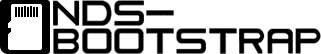Das TWiLight Menu++ sieht aus wie das DSi-Menü und kann in Verbindung mit NDS-Bootstrap DS-Homebrews und DS-Spiele von der SD-Karte abspielen.
Widescreen (16:10) ist jetzt möglich! Dazu wird allerdings Sonos TWLPatcher v2 benötigt, der noch nicht erschienen ist. Behaltet einfach diesen GBATemp-Thread oder unsere Hauptseite im Auge! Um euch vorzubereiten, setzt "Screen Aspect Ratio" auf "16:10 (Widescreen)" und "External System Modules" in der Luma3DS-Konfiguration auf "ein". Nicht jedes Spiel ist kompatibel und es funktioniert nur auf dem Nintendo 3DS!
Auch wurde ein neues SEGA Saturn Theme hinzugefügt (da es ja noch nicht genug Themes gab) und die "zuletzt gespielt" Liste ist nun eine deaktivierbare Option. Wenn ein Spiel von einer Flashkarte gelesen und Cheats aktiviert sind, werden diese in eine Datei auf die Flashkarte geschrieben.
Natürlich gab es wieder zahlreiche Bugfixes. Näheres im Changelog auf GitHub.