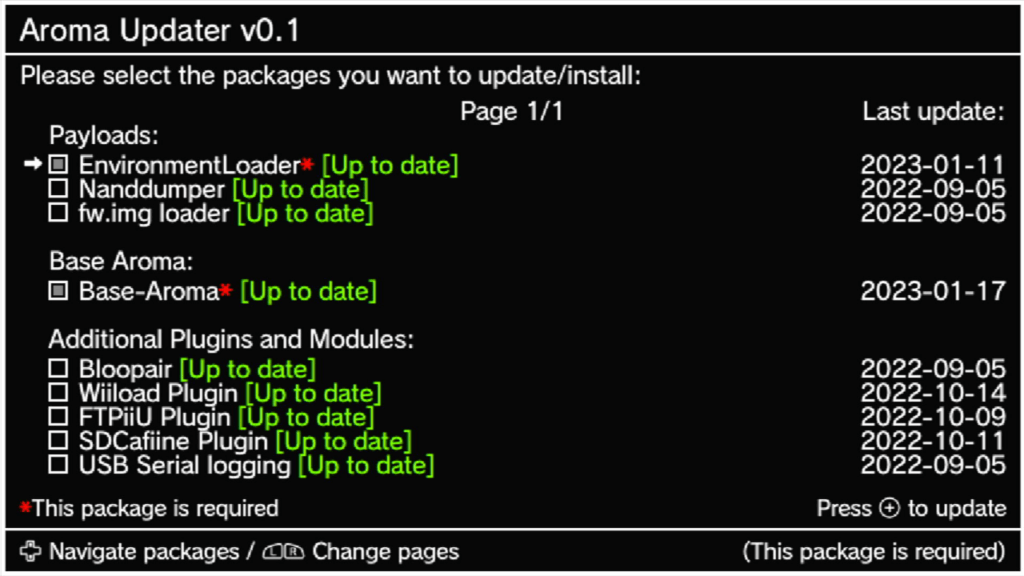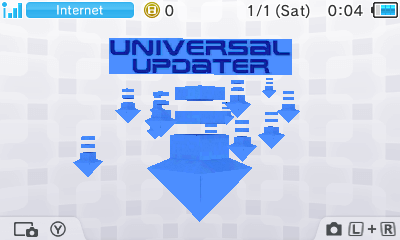Mit diesem Update wurden einige Abstürze für neue Nutzer behoben, wenn der Changelog angezeigt werden soll, das Herunterladen der Universal-DB aber fehlschlug. Zudem wurde ein neuer UniStore für Mods zu Paper Mario Sticker Star hinzugefügt.
Not a particularly interesting release this one, but it fixes the crashes some new users were getting when Universal-Updater tried to display its changelog on first load up if Universal-DB hadn't downloaded successfully. Also, we recently added a new UniStore to the recommended list. Check out the mods in the Paper Mario Sticker Store! (Thanks @Hunter-Xuman!)