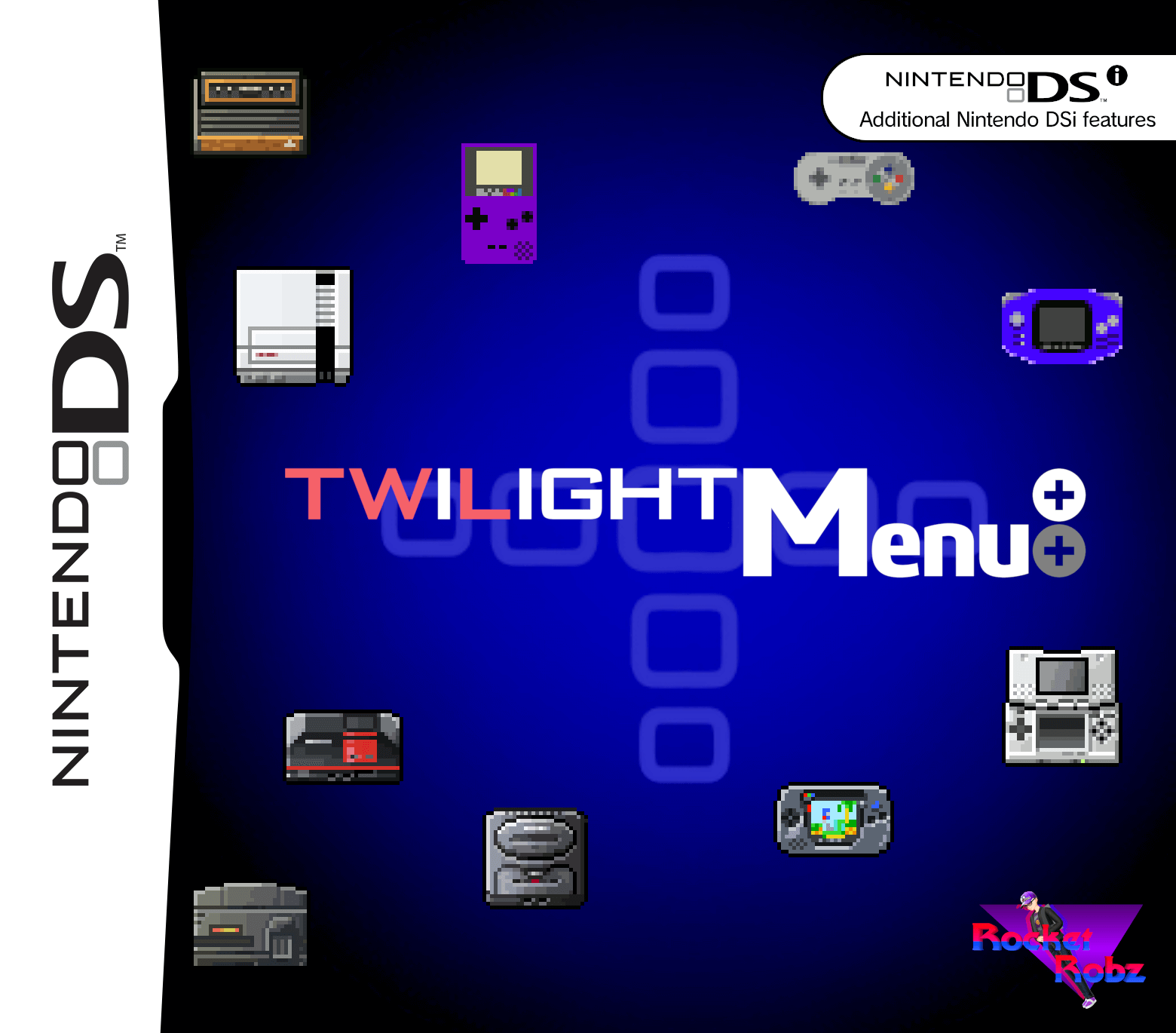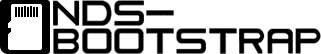v24.10.1:
* Fixed GBARunner2 not starting from DS Classic Menu, after last launching GBA ROM from console SD.
v24.10.0:
* Added AP-fixes for Inazuma Eleven 3 and Ni no Kuni (Spanish translations).
* nds-bootstrap-hb's bootloader is now directly loaded, eliminating the middleman, so booting old DS homebrew is now 2 seconds faster!
* Currently only applies to DSi-based themes and the DS Classic Menu, the latter of which pre-loads the homebrew's ARM9 binary for a slightly faster boot.
* The Direct boot setting has been removed for console SD users.
* Pre-2009 DS homebrew will now always use nds-bootstrap, and 2009 or later homebrew will use nds-bootstrap if either DS mode or a RAM disk is set.
* For homebrew with large ARM9 binaries (ex. SM64DSi), all per-game settings except Language and Region are now hidden.
* With FastVideoDS still to come in the future, an old obscure video player, tuna-viDS (by @chishm), has been added for Xvid (.avi) video playback!
* See this guide for how to convert a video, starting from Step 2.
* SNEmulDS has been reverted to the legacy pre-TGDS build to work around a few bugs.
* As the TGDS build is still bundled, you can switch to it by setting NEW_SNES_EMU_VER to 1 in sd:/_nds/TWiLightMenu/settings.ini.
* The VRAM mode setting can now be changed for when running NTR games in DSi mode.