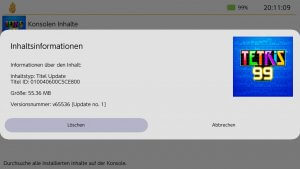* NSP installs:
** As Goldleaf's internal filesystem handling has been completely remade, installs have been internally remade. This apparently results in slightly faster installs, at least in my case.
** Now the user won't be asked to ignore required firmware version or not, as that can be configured on the config.
** Sleep-mode is disabled now in order to avoid to interrupt installs.
** Now all the NSPs inside a directory can be installed in a row (see below).
* USB installs:
** USB installs have been improved into a new feature: remote PC browser!
** Now you can directly browse your PC, plus any drives connected to it, as a regular filesystem, same as SD card or console memory.
** It is also worth to mention that the new USB command system seems to be way, WAY more stable than any previous USB system in Goldleaf!
** Anyway, always keep in mind that it might freeze or cause bugs with folders with tons of files.
* File systems:
** Presenting the new, remade USB system: remote PC browsing!
*** Instead of a simple connection, it's a whole filesystem implementation over USB.
*** Browse your PC (Windows-only with Goldtree) directly from Goldleaf! Any extra drive inserted browsable by the PC will be browsable here.
*** Since USB drives' support (fsp-usb service in Atmosphere) is still being worked on, you can use this system with drives inserted in your PC in order to browse or install files from there.
** Two simple, QoL features have been added to filesystems (to directories in this case): the option to install all NSPs within the directory, and the option to set the archive bit on it.
* UI
** For now on, Goldleaf main color will continue to be golden, but the "secondary" color along with gold is going to be blue.
** Therefore, both the icon and the main themes have been changed.
* Goldleaf auto-updating:
** Now Goldleaf supports updating itself, since https was supported on dkP. (this means direct access to GitHub for version checking and asset downloading)
** Nevertheless, now Goldleaf's NSP is a forwarder, what means that just by updating the NRO you will target Goldleaf from HOME menu as always.
** You can even upgrade the installed version if you want to!
** As you may suppose, this requires internet connection :)
* Amiibo dumping support
** A new option has been added to the main menu, which adds support to dump real amiibos to be used with emuiibo.
** Obviously, emuiibo 0.3 format is used. Please ensure you're also using the latest emuiibo version!