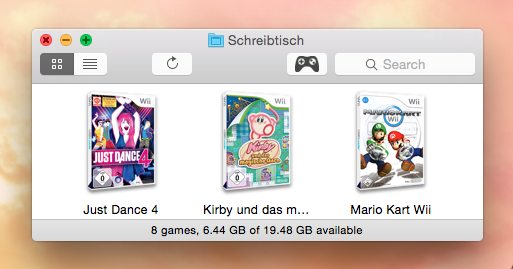mq1 hat schon im Sommer eine moderne und plattformunabhängige Alternative zum altbewährten Wii Backup Manager veröffentlicht.
Der "TinyWiiBackupManager" funktioniert auf Windows, macOS und Linux und kann GameCube- und Wii-Spiele verwalten. Wii-Spiele können auch automatisch gesplittet und ins WBFS-Format umgewandelt werden. Zudem lässt sich die Update-Partition entfernen um Speicherplatz zu sparen. Mit an Bord sind auch Tools zum Downloaden von GameTDB-Daten und ein Homebrew-Manager, der Anwendungen herunterladen und auch per Wiiload direkt auf der Wii ausführen lassen kann.
Festplatten, die im WBFS-Format formatiert sind, werden nicht unterstützt und das ist auch nicht geplant. Aber mittlerweile sollte das ja kaum mehr verbreitet sein.
Da ich meine Wii mittlerweile abgebaut und alle Spiele als VC Inject auf meiner Wii U installiert habe, kann ich die Funktionalität des Programms leider nicht testen. Die neue ModMii-Version bietet das Tool aber auch an. Es bekommt auch sehr viele Updates, daher habe ich mir jetzt die Mühe gespart es direkt hochzuladen.