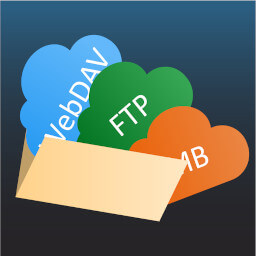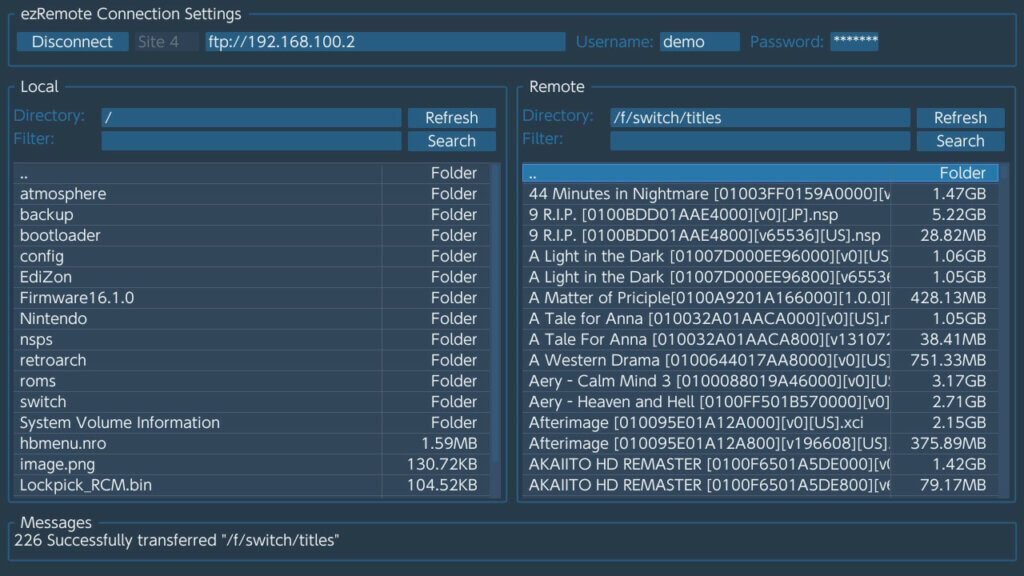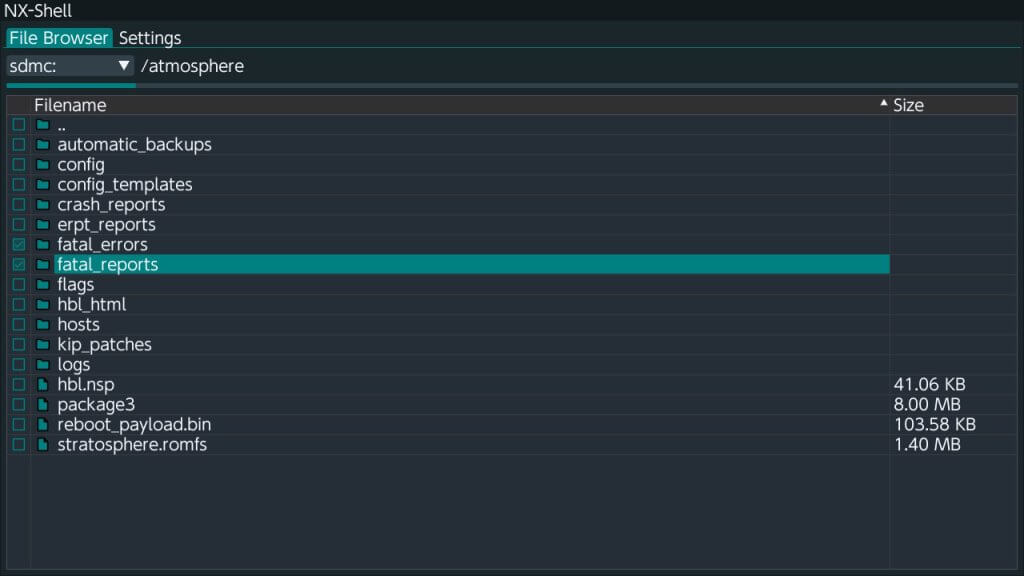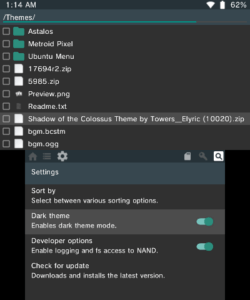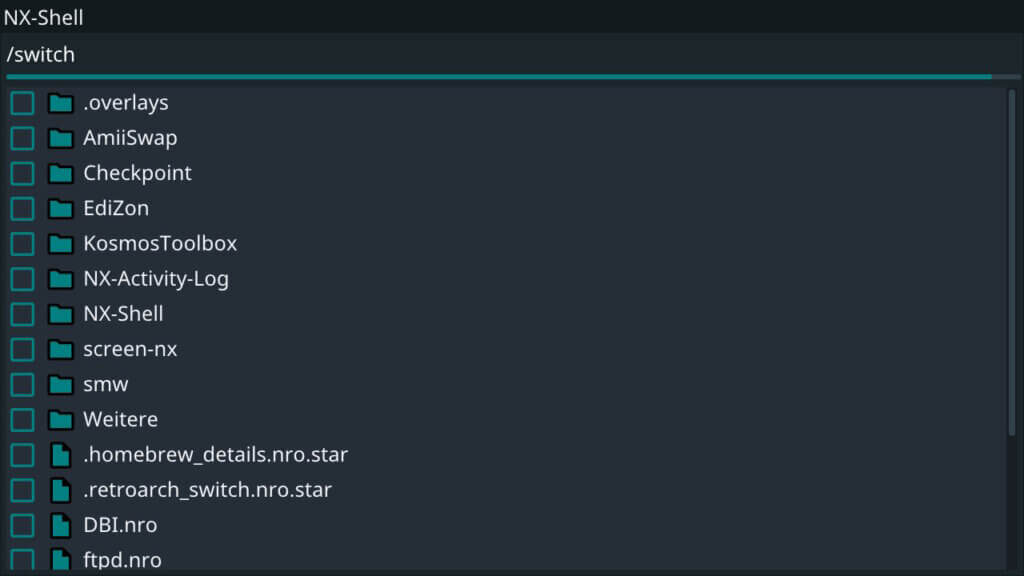* Updated SDL_FontCache as well as SDL2 to latest revisions available.
* Major music player changes:
* * Added support for the following formats: IT, FLAC, MOD, OPUS, S3M and XM.
* * All audio files now display timestamps (current and duration) as well as a progress bar.
* * All audio formats display metadata (album, artist, title, etc) if found. Formats such as MP3, FLAC, OPUS will display a cover image if found.
* * All audio formats are seekable via the touch screen. Simply drag your finger across the progress bar to select a location to seek to.
* Implemented libarchive support:
* * Allows for the extraction of .7z, AR, ISO 9660, RAR, ZIP, AR, XAR as well as some other formats supported by libarchive.
* * Display a dialog asking for the user's confirmation before extracting an archive since some can take a while.
* Remove usbComm service initialization which wasn't used and caused a crash on FW 7.0X+.
* Properly make use of transparency when displaying dialogs, progress bars, and the menu bar.
* Added support for viewing .webp images.
* Default to 'No' for file deletion.
* Cleanup fake heap when setting a custom heap which caused RetroArch to crash if it was opened after closing NX-Shell.
* Display a simple error dialog for failed file system functions. (an error code as well as the function that failed would be displayed).
* Fixed use of blend mode under SDL2 which caused transparency issues in some cases.