Hier sind die Homebrew-Updates vom Wochenende, darunter SwitchIdent von joel16, hactool von SciresM und NDS-Bootstrap von RocketRobz.
Weiterlesen "SwitchIdent v0.2, hactool v1.2.1 und NDS-Bootstrap v0.12.3" ➝
3DS, 3DS: Update, Nintendo Switch, Nintendo Switch: Update analyse, DS, DSi, Ident, switch
Hier sind die Homebrew-Updates vom Wochenende, darunter SwitchIdent von joel16, hactool von SciresM und NDS-Bootstrap von RocketRobz.
Weiterlesen "SwitchIdent v0.2, hactool v1.2.1 und NDS-Bootstrap v0.12.3" ➝
![]() joel16 hat 3DSident nach einem halben Jahr aktualisiert.
joel16 hat 3DSident nach einem halben Jahr aktualisiert.
Der Freundescode-Seed wird jetzt angezeigt – sowohl der Originale, als auch der momentan installierte im NAND. Ein paar ungenutzte Funktionen, darunter auch die Screenshot-Funktion mussten weichen – Screenshots lassen sich aber per NTR oder Rosalina erstellen.
In der "originalen Version" (der ohne GUI) wird nun auch die MAC-Adresse für alle drei WLAN-Slots, der Card-Slot-Status und die originale Firmware-Version angezeigt – schreibt doch mal in die Kommentare, mit welcher Firmware euer 3DS kam! Außerdem wurde ein Button-Tester hinzugefügt, wenn START+SELECT in der GUI-Version gedrückt wird.
Dies soll außerdem das letzte Update für 3DSident sein.
Both: * Now displays NAND as well as the original local friend code seed. (Useful to know if you've switched your friend code seed before) * Removed a bunch of unused functions as well as the screenshot feature. (You should be able to use Rosalina now). * Based off the latest devkitARM toolchain. Both versions are also under one branch now and can be compiled together. * CIA versions include the new boot logos by FrozenFire Original Version: * Added some features from the GUI version - Now displays mac address for all 3 WiFi slots, card slot status and initial firmware version. GUI Version: * Integrated 3DSident button tester. (Use start + select to activate/deactivate) * Now uses Citro2D and up-to-date tool chain functions as well as many under the hood improvements. * Slight improvements to UI to make it sort of similar to the Switch version.
 Joel16 hat SwitchIdent veröffentlicht. Dabei handelt es sich um einen Port von 3DSident auf die Nintendo Switch.
Joel16 hat SwitchIdent veröffentlicht. Dabei handelt es sich um einen Port von 3DSident auf die Nintendo Switch.
SwitchIdent zeigt nützliche Informationen zur Konsole an. Enthalten ist eine Konsolen- und eine hübschere GUI-Version.
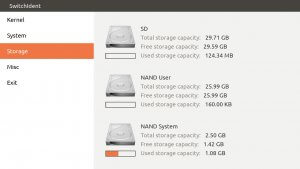
![]() Joel16 hat 3DSident erneut aktualisiert.
Joel16 hat 3DSident erneut aktualisiert.
WLAN-Informationen und die Firmware-Version werden wieder angezeigt, auch kann der Helligkeitswert jetzt auch auf dem alten 3DS angezeigt werden. Zudem wird in der GUI-Version wieder die MAC-Adresse für jeden Slot angezeigt.
Original Version: * Fixed blank WiFi page. * Fixed initial fw version only showing region code for some old 3ds users. * Brightness is now read through hardware registers, and from this, the raw values will now be displayed on o3ds/2ds as well. GUI Version: * All of the above fixes. * WiFi mac address for each slot has been brought back.
![]() Joel16 hat 3DSident aktualisiert.
Joel16 hat 3DSident aktualisiert.
In der nicht-GUI-Version wurde ein Fehler behoben, bei dem die Homebrew sofort beendet wurde, wenn bestimmte Kopfhörer angesteckt wurden und die folgenden Informationen wurden hinzugefügt:
Außerdem wurden einige Farben geändert und weitere, kleinere Bugs gefixt. Einige Informationen wurden aus der originalen Version entfernt, da diese nur essenzielle Informationen beinhalten soll.
Die GUI-Version enthält fast alle obigen Änderungen (bis auf die geänderten Farben natürlich) und zeigt den freien Speicher jetzt schick mit Leisten und Festplatten an, eben wie am Computer! Auch kann mit dem Circle Pad jetzt schneller gescrollt und mit START das Tool beendet werden. Altersbeschränkungsinformationen, wie die PIN, die E-Mail und die (jetzt nicht mehr so) geheime Antwort sind nun auch sichtbar, allerdings nur in der GUI-Version.
Original Version: * Removed unnecessary config info. (Original version aims to only display crucial information, and is therefore kept as minimal as possible). * Refactored ANY_KEY, which fixed a bug with some earphones causing the original version to exit immediately. * Now displays estimated battery voltage. (Thanks to Sono and Sykhro for helping me with the voltage calculations). * Now displays number of NAND titles installed. * Displays adapter state. (connected / disconnected) -> This is different from the charging status. * FS_USER functions used for file handling (screenshot stuff). * Displays region when showing system version. (Example 11.4.0-37'U') * Displays WiFi slot info - SSID, password and MAC. * Displays host ID (IP Address). * New NNID Info using ATCU account data blocks. * Displays both NNID user name and principal ID as before. * Displays Mii name. * Displays NNID persistent ID. * Displays NNID transfareable ID base. * Displays NNID country/timezone. * New colours for Misc tab, NNID tab and WiFi slots. * Displays home menu ID. * Fixed a few minor glitches when refreshing values. * Code clean up, refactors, removed dupes, fixed overflown buffers, more consistency + minor optimizations etc. GUI Version: * All of the above, except for the colour and removing config stuff. * More explicit storage info. Displays used/free/total storage info of the four FS_SystemMediaTypes with storage bars. * Minor aesthetic changes, now the subject and values are two different colours. * Gets inserted card type (NAND / CTR). * Fast scroll using circle pad. * You can now use the start button to exit instead of scrolling down to the exit tab. * Config info now displays the following parental control information; * Displays parental control pin. * Displays parental control email address. * Displays parental control secret answer. (Thanks Fenrir for reminding me I was one byte off!)
![]() Joel16 hat 3DSIdent aktualisiert.
Joel16 hat 3DSIdent aktualisiert.
Die aktuelle Helligkeit wird nun angezeigt. Auch zeigt die GUI, ob der Debug-Modus aktiviert ist. Der Text in der GUI-Version wurde anders platziert, damit er besser passt und es gibt einen neuen Splashscreen.
Original - Now displays current brightness. GUI - Same as above. - Now displays if debug mode is enabled under misc menu. - Now uses new homebrew logo with updated buildtools. - Minor adjustments to GUI's text placement.
![]() Joel16 hat 3DSident aktualisiert.
Joel16 hat 3DSident aktualisiert.
Bei der nicht-GUI-Version werden nur noch die Werte in Echtzeit aktualisiert, die sich ändern können (also Akku und Slider). Auch wird die MCU-Firmware-Version angezeigt. Dies gilt auch für die GUI-Version, doch hier hat sich noch mehr getan: So werden keine extra Ordner mehr auf der SD-Karte benötigt und Screenshots landen mit dem Namen "Tag-Monat-Jahr-Zahl.png" in "/screenshots", wenn L+R gedrückt wird. Ein Hardware-Menü wurde hinzugefügt, welches folgende Informationen anzeigt:
Mit dem Touchscreen kann jetzt auch durch die Kategorien gescrollt werden.
Original: * Now only refresh battery and sliders info (thanks SegFault42) * Display MCU firmware (arigato Hikari Chan) GUI: * Same as the above (except for the refresh stuff) * Switched to ROMFS, you'll no longer need to use the /3ds/3DSident folder. * Re-organized screenshots. Screenshots will be posted in sdmc:/screenshots. It will be posted in the following way format from now on: screenshot-day-month-year-num.png. Use L + R to take a screenshot. * New 'hardware' menu includes the following: (These are GUI exclusive, make the switch :p) * * Headphone port status. * * Card slot status. * * SDMC status (if you're running this, then the answer is obvious) * You can now use the touch screen to scroll through sections. (thanks SegFault42)
![]() Joel16 hat 3DSIdent aktualisiert.
Joel16 hat 3DSIdent aktualisiert.
Neu ist eine GUI-Version mit einer Ubuntu-ähnlichen Oberfläche. Extrahiere dazu den Inhalt des Downloads direkt auf deine SD-Karte. Der Freundescode wird nun angezeigt, allerdings ist dieser höchstwahrscheinlich inkorrekt. Das Banner wurde gefixt und der Nintendo Network Nutzername wird jetzt auch zusätzlich zur ID angezeigt. Außerdem sollte das Programm nicht mehr beim Beenden abstürzen.
Die 3DSX-Version wurde eingestellt. Sie wird zwar immer noch angeboten, allerdings sollte man diese nicht verwenden, da einige Werte aufgrund fehlender Zugriffsrechte nicht korrekt angezeigt werden.
Original: * Fixed banner.wav (finally) thanks to zoogie for letting me know about this. * The NNID is displayed properly. This time it shows both your username and ID. * Fixed a problem that caused crashes when de-initializing actu. * Add an additional check to prevent crashes while exiting. GUI: * New Ubuntu-like UI similar to VITAident. (Now both original and GUI are finally identical :p) * Values are properly refreshed. * Added a slight delay to prevent text from appearing glitch-y.
![]() joel16 hat 3DSIdent aktualisiert.
joel16 hat 3DSIdent aktualisiert.
Der aktuelle Ladestand wird nun korrekt angezeigt.
Displays actual battery percentage (Thank you Spaqin and MarcusD)