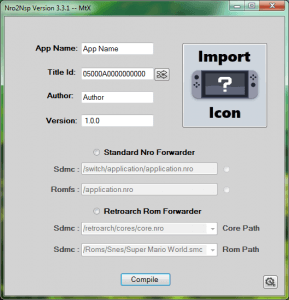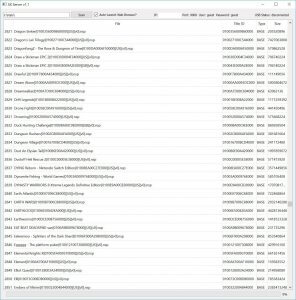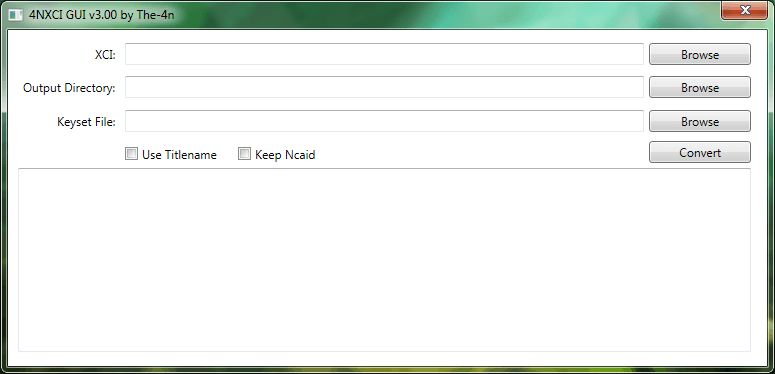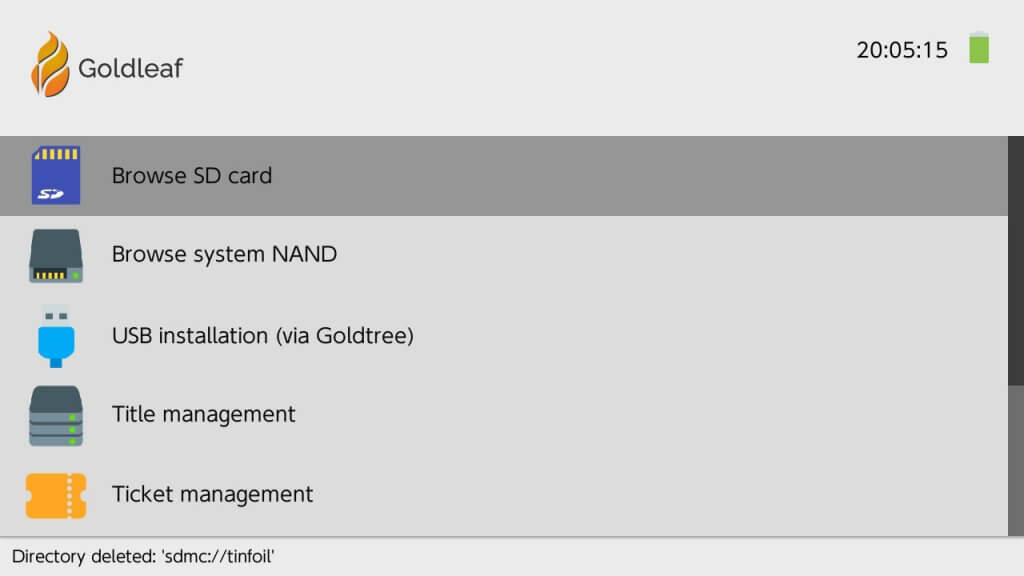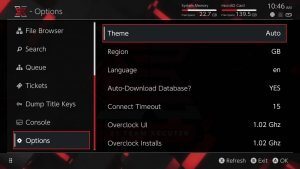Klicke hier, um zum aktuellen Download/zu einer Alternative zu gelangen
Der Pfad zur Key-Datei kann jetzt manuell angegeben werden und die Key-Generation lässt sich ändern. Ein Link zur Icon-Datenbank wurde hinzugefügt, in dem passende, vorgefertigte Homebrew-Icons heruntergeladen werden können und einige Fehler wurden behoben.
* Added "Custom Keys Path" to load keys from your own path * Fixed keys file missing error from Resources folder * (Keys.dat, Keys.txt, and prod.keys) now all supported * Added Help icons on main page and settings page for help with use/settings * Added "Key Generation" setting in Settings menu * Added LinkLabel theming * Fixed "Settings.xml" loading error * Added "Icon Database" LinkLabel to community collection link * Removed "Old Style Title Id" From setings * Updated Keys Template file * Added delcared path checking on the app side