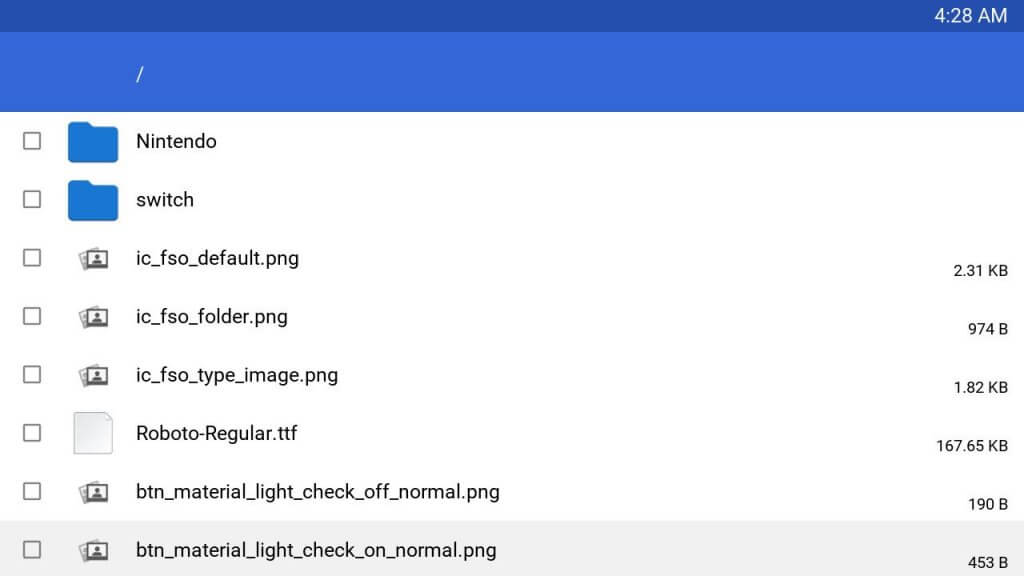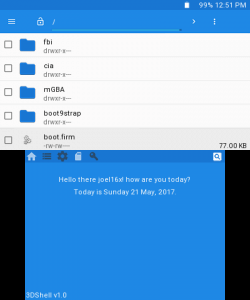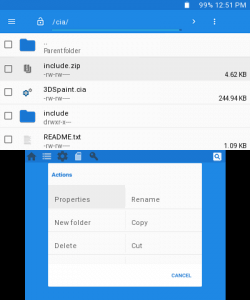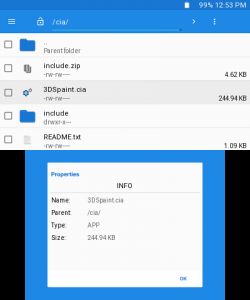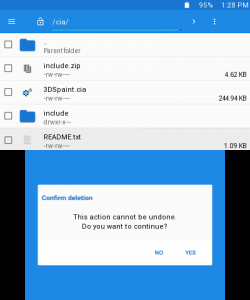Der integrierte PDF-Reader wurde aktualisiert und kann PDFs im Landscape-Modus anzeigen, sowie die zuletzt geöffnete Seite speichern und laden. Der linke Stick bewegt die Seite und der rechte zoomt rein/raus. Das Dark-Theme wird dort nun auch unterstützt und mit L/R können gleich zehn Seiten auf einmal durchgeblättert werden.
Bilder im Bildbetrachter werden automatisch an die Bildschirmgröße angepasst und mit dem rechten Stick lässt sich zoomen. Der Musik-Player spielt den nächsten Titel ab, wenn das Verzeichnis nicht leer ist und der Player kann mit "Plus" gesperrt werden, damit keine Knöpfe zum nächsten Titel wechseln (wie beim 3DS).
Mit den Sticks kann außerdem schnell gescrollt werden und in der Statusleiste werden der Akkustatus und der Ladestatus angezeigt. Nebenbei gab es auch wieder einige Bugfixes.
Changelog
Features: * Book Reader: Update mupdf sub-module with latest changes and fix generated font objects. * Book Reader: Added landscape page layout. * Book Reader: Load/save last opened book page. * Add fast scrolling using left/right stick. * Image viewer: Auto-scale images depending on their height. * Book Reader: Improve book reader controls (Left stick to move page location and right stick to zoom in/out). * Image viewer: Zoom using right stick. * Book Reader: Only use dark background when dark theme is enabled. * Music Player: Continue playing next audio file if directory is not empty. * Book Reader: R/L keys to switch multiple pages (10). * Display battery percent and charging status on status bar. * Music Player: Add lock functionality to prevent using next/previous buttons. (Use the plus button to toggle this) * Use L/R to navigate the cursor in OSK. Fixes: * Fix progress bar colour in dark theme. * Fix OSK highlighted colour. * Fix 'B' causing refresh when attempting to navigate to parent directory. * Image viewer/Music Player: Only populate the directory list with entries once to avoid issues. * Use delta time for animation. * Book Reader: Fix next/prev in landscape mode. * Fix sorting options not being loaded properly from config.



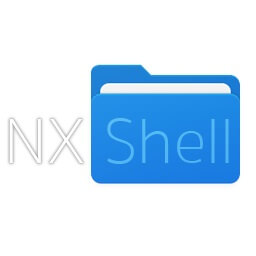 Joel16 hat die dritte Beta seines Dateimanagers für die Switch
Joel16 hat die dritte Beta seines Dateimanagers für die Switch