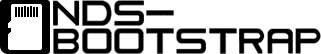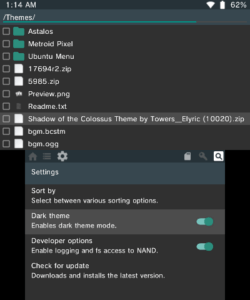Spielt in Verbindung mit TWLMenu++ DS-Spiele und -Homebrews von der SD-Karte ab.
Beim Lesen einer ROM wird der FAT-Code nun auf dem ARM9 ausgeführt, was Audio-Latenzen und den lokalen Multiplayer beheben sollte. Durch neue DMA-Patches wurde die Spiele-Kompatibilität erhöht; falls der lokale Multiplayer in einem Spiel nicht gehen sollte, können diese in den Spiele-Einstellungen von TWLMenu++ deaktiviert werden. "Dragon Quest V" bootet jetzt bspw. auch.
Changelog
* When reading the ROM, the FAT code is now run on arm9, instead of arm7. * * This saves overhead on arm7, so sound will no longer be delayed on some SD cards during reads, and local multiplayer will no longer stop with a communication error. * * arm7 itself still does the sector reading of arm7. * * (NOTE: This does not mean that cloneboot support is implemented, so games using DLP for multiplayer will still crash on the other console.) * Proper DMA patches have been fixed and re-enabled! * * As a result, game compatibility has been slightly increased, with games such as Army Men: Soldiers of Misfortune now booting! * * If this causes local multiplayer to crash the game, you can turn off the card read DMA feature in TWLMenu++, in either the settings menu, or the per-game settings menu. * Some game compatibility regressions have been fixed, so games such as Dragon Quest V and Chrono Trigger now boot again!/