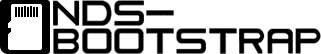Das TWiLight Menu++ sieht aus wie das DSi-Menü und kann in Verbindung mit NDS-Bootstrap DS-Homebrews und DS-Spiele von der SD-Karte abspielen.
Spielt in Verbindung mit TWLMenu++ DS-Spiele und -Homebrews von der SD-Karte ab.
Soft-Resets und Spiele-Starts werden nun schneller durchgeführt. Auch bootet "Pokémon Ranger: Spuren des Lichts" wieder, die zufälligen Abstürze in Digimon World DS und mehrere grafische Glitches in anderen Spielen wurden behoben. Näheres in den Changelogs.
TWiLight Menu++ Changelog
* DSi users: Precise volume control can now be enabled or disabled in TWLMenu++ settings! Originally an option going to be in v8.0.0, but accidentally got deleted. :P * A file called fatTable.bin is created or cleared at sd:/_nds/nds-bootstrap on each TWLMenu++ boot. * This file is used by nds-bootstrap (starting with v0.19.0), whenever a game is restarted using the soft-reset combo. * You no longer need to hold L for the following games: - Age of Empires: The Age of Kings - Animaniacs: Lights, Camera, Action! - Assassin's Creed: Altaïr's Chronicles - Kirarin * Revolution: Naasan to Issho - Mario & Sonic at the Olympic Winter Games - Mario vs. Donkey Kong 2: March of the Minis - Ni no Kuni: Shikkoku no Madoushi - Pokemon Ranger: Guardian Signs - Puyo Puyo!! 15th Anniversary - Puyo Puyo 7 - Rune Factory: A Fantasy Harvest Moon - Rune Factory 2: A Fantasy Harvest Moon - Spider-Man 2 - Spider-Man 3 - Summon Night X: Tears Crown - Tales of Innocence
NDS-Bootstrap Changelog
What's new? * On first launch of a game using this version, the offsets for functions to be patched, are now cached into a file in a folder called patchOffsetCache. * As a result, on the next launch, the game will boot faster. * If a file called fatTable.bin (created by TWLMenu++, starting with v8.1.0) exists at sd:/_nds/nds-bootstrap, soft-reset times will be faster, as well as no loading screen, when doing the soft-reset button combo. Bug fixes * Pokemon Ranger: Guardian Signs, now boots again. * Use TWLMenu++ v8.1.0 or later, to fix the crash after the top screen symbol fades out, without the need to hold L. * The random crashes have been fixed in Digimon World DS. * Fixed the glitched background in Geometry Wars Galaxies, the BG of the Licensed by Nintendo screen in Anno 1701, the glitched screen in Pokemon Dash and Phantasy Star 0, and some other games that may have glitched backgrounds. * Fixed top screen not showing in Picross DS, Geometry Wars Galaxies, and some other games that may have that bug. Known bug * Cheats will now only activate, if debug is enabled.