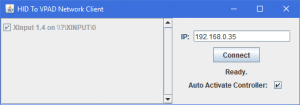WiiDatabase.de ist wieder für euch da! Ab heute gibt es wieder unsere altbekannten News rund um die Uhr!
WiiDatabase.de ist wieder für euch da! Ab heute gibt es wieder unsere altbekannten News rund um die Uhr!
Nintendont wurde aktualisiert! Mehr Updates für andere Apps werden nachgereicht!
Download
Es wurde Bluetooth-Support hinzugefügt! Unterstützt werden der Wii U Pro Controller, der Classic Controller und der Classic Controller Pro. Die Controller müssen schon im Systemmenü gesynct sein, genau wie bei allen anderen Homebrews. Rumble-Daten für die controller.ini wurden auch hinzugefügt, der PS2-Controller und das Generic-USB-Gamepad haben schon Rumble-Support. Autoboot wurde gefixt und die Trigger des PS4-Controllers sollten nun auch korrekt funktionieren. Ein Problem mit japanischen und nicht-japanischen Speicherdaten wurde gefixt. Wenn du japanische Speicherdaten in eine Multi-Save-Datei gespeichert hast, bennenne die ninmen.raw in ninmenj.raw um, wenn du auf diese Version aktualisierst.
Das Nintendont-Menü geht nun direkt zum letzt gespielten Spiel, außerdem können jetzt mehr als 500 Spiele angezeigt werden. Dann wurden noch einige Bugs gefixt, Luigis Mansion sollte jetzt starten und Burnout 2 und Pandora Tomorrow sollten jetzt funktionieren. Das Rumble-Feature des Wii U Pro Controllers wurde verbessert. Support für den "Hori Real Arcade Pro 3 SA" wurde hinzugefügt, die controller.ini könnt ihr euch auf der Downloadseite herunterladen (weiter unten im HID-Test). Mit "B + Z + R + Steuerkreuz runter" kann nun mit Bluetooth-Controllern (wie dem Classic Contorller) heruntergefahren werden.
Die Analog Sticks des Bluetooth-Controllers werden jetzt kalibriert, wenn der Controller gesynct wird. Wenn "Minus" auf dem Controller gedrückt wird, dann wird die Vibrier-Funktion ein- und ausgeschaltet. Wenn "Minus" auf dem Classic Controller oder dem Wii U Pro Controler gedrückt wird, wird das Controller-Schema geändert. Wenn "L" auf dem Classic Controller/Wii U Pro Controller gedrückt wird, dann wird ZL/ZR als "halbes L" oder "halbes R" ausgelesen, also so, als ob du L oder R nur halb drücken würdest.
Mit dem Wii U Pro Controller kann nun auch der Loader bedient werden, ein Problem mit den Analog Triggern beim Wii Classic Controller wurde behoben, die controller.ini unterstützt jetzt auch den LZ-Button. Seht euch den Changelog an! Im Spieleauswahlmenü wird jetzt ein Bildschirm weit gescrollt, wenn das Steuerkreuz nach links oder rechts gedrückt wird. Der Logitech Thrustmaster Firestorm Dual Analog 2 wurde aktualisiert, damit er den LZ-Button unterstützt. Die aktualisierte controller.ini gibt es im HID-Test auf der Downloadseite weiter unten.
v2.161
-Fixed Bluetooth TR remotes requiring an expansion controller needing to be
disconnected and then reconnected to sync.
-updated Thrustmaster Dual Analog 4 controller.ini to support ZL button (Thanks
nastysdsi)
v2.160
-added libwupc, now you can use the wiiu pro controller in the loader and not just ingame
2.159
-Fixed wii classic controller analog triggers getting stuck slightly in when
connecting using bluetooth
v2.158
-Added new controller.ini button LZ
it adds the same functionality the bluetooth controllers have when DigitalLR=1
for half pressed AnalogR and AnalogR triggers when L or R are pressed at the
same time as the LZ button.
-Changed game selection menu Dpad Left and Right buttons to advance a screen at
a time
-Updated Logitech Thrustmaster Firestorm Dual Analog 2 controller.ini to support
the LZ button
v2.157
-calibrating the bluetooth controller analog sticks now when you sync the
controller, the first value it reads will be taken as the analog stick middle,
to recalibrate just reconnect the controller
-if you press "-" on your wiimote it will enable/disable rumble
-if you press "-" on your classic controller/wiiu pro controller, it will change
the control scheme to be rotated a quarter clockwise or to the original control
scheme
-if you hold "L" on your classic controller/wiiu pro controller, your inputs on
ZL/ZR will be used as half pressed L and R buttons ingame
v2.156
-Enhanced Internal game menu to default to the most recently selected game
-Increased internal game menus ability to handle up to 500 games
-Added new boot status messages for what controllers are enabled
-Enhanced to allow gamecube and hid controllers to be turned off at the same
time
-Fixed Multiplayer using MultiIn=2 again. (bluetooth changes keep breaking it)
v2.155
-changed up interrupt message reading a bit, fixes startup of luigis mansion
-changed SI error message when no controller is connected, fixes burnout 2 and
pandora tomorrow
-added army men and cel damage to the multidol exception list, cel damage still
doesnt work though, state of that game is unknown
-increased rumble of the wiiu pro controller
-improved the calculation accuracy of the wiiu pro controller analog sticks
v2.154
-Added shutdown combination (B,Z,R,PAD_BUTTON_DOWN) to bluetooth controllers
-Fixed Multi controller adapters using MultiIn=2 working in conjunction with
blutooth controllers
-Added Hori Real Arcade Pro 3 SA controller.ini (Thanks galneon)
v2.153
-added bluetooth support, so far you can use the wiiu pro controller, classic
controller and classic controller pro, the controllers need to be synced with
the system menu to work just like it is with other homebrew applications,
credits to the original author of lwBT, the people behind the libogc port, the
creators of the wiimote wiki entry on wiibrew.org and to TeHaxor69 for the wiiu
pro controller documentation
-added raw rumble data support to controller.ini files, so far
controller_ps2.ini and controller_Genreic_USB_Gamepad_PID=0079_VID=0006.ini have
rumble support
IMPORTANT: The bluetooth code is very long so it is highly possible that they
are new bugs coming with this version, dont be surprised when you encounter new
problems
v2.152
-Fixed auto boot from some loaders when maxpads is set to 0
-Fixed PS4 controller.ini digital triggers
-Fixed JPN and non JPN saves trying to use the same multi save file. If you were
saving JPN saves in a multi save file you need to rename ninmem.raw to
ninmemj.raw when upgrading to this version.