 Nintendont wurde aktualisiert.
Nintendont wurde aktualisiert.
Download
UPDATE 7: Die Aktualisierungen gehen weiter. Die amerikanische Version von Animal Crossing sollte jetzt starten.
UPDATE 6: v1.124 fixt Probleme mit den DSP-Patches.
UPDATE 5: v1.123 ist erschienen. Sie fügt Verbesserungen für die Spieleliste hinzu.
UPDATE 4: v1.122 ist da und erhöht die Kompatibilität. Spiele, die seit v1.72 nicht mehr gegangen sind, sollten jetzt gehen (Mario Party 7, Mario Power Tennis, uvm.). Schuld ist die Triforce-Emulation – nicht-Triforce-Spiele haben die Hardware des Triforce gelesen und gingen somit natürlich nicht.
UPDATE 3: v1.119 und v1.120 sind erschienen. Die Spieleliste wird nun alphabetisch sortiert. Der Loader kann nun auch gesteuert werden, indem man das D-PAD/den Stick runter gedrückt hält. Wie von anderen Homebrews bekannt, kann man die Liste auch mit "Links" und "Rechts" schneller durchscrollen. Der Analog-Stick des Classic Controllers funktioniert jetzt auch im Loader. Außerdem wird die Position des Cursors in der Spieleliste beim Aufrufen der Optionen gespeichert.
UPDATE 2: v1.118 sorgt dafür, dass der POWER-Button nun zu jeder Zeit funktioniert. Die Wii wird ausgeschalten, die Wii U kehrt zum Menü zurück.
UPDATE: Update auf v1.117. Der Multi-DOL-Code wurde optimiert.
Die DSP-Patches wurden aktualisiert (diese sind für den Sound zuständig, wir erinnern uns: diese mussten damals entfernt werden).
v1.125
-added new SIInit patch pattern for games like animal crossing ntscu
-added animal crossing ntscu to the list of ARQPostRequest exceptions to get it boot up
v1.124
Minor Dsp fix.
v1.123
-corrected a mistake in the dsp patch, thanks sabykos for pointing it out
-ignore the title case when sorting alphabetically to get correct results
-display ID6 to the right of the title, that makes it easier to identify games
v1.122
*Updated revision
r121
*Fixed a bug that non Triforce games were reading from Triforce hardware areas (Thanks to sabykos for finding the bug).
This should fix any game broken by r72 (i.e. Mario Party 7 EUR, Mario Power Tennis EUR, Harry Potter POA EUR, ... )
v1.120
-loader game list is now sorted alphabetically
-you can control the loader now by holding down the dpad/stick, you dont need to constantly press, if you press left/right you move even faster
-the classic controller analog stick now works in the loader
-the current position in the game list wont get reset anymore after entering the options
v1.119
-completely removed the device ipl rom code, it will now be directly taken from the console
v1.118
-the power button should now shutdown on wii and reset to menu on wiiu at all times instantly
v1.117
-further optimized and cleaned up the multidol tgc loader code
v1.116
Add Dspv14 Dspv15.
Attempt to speed up Dsp searching code.
![]() Nintendont wurde aktualisiert.
Nintendont wurde aktualisiert.

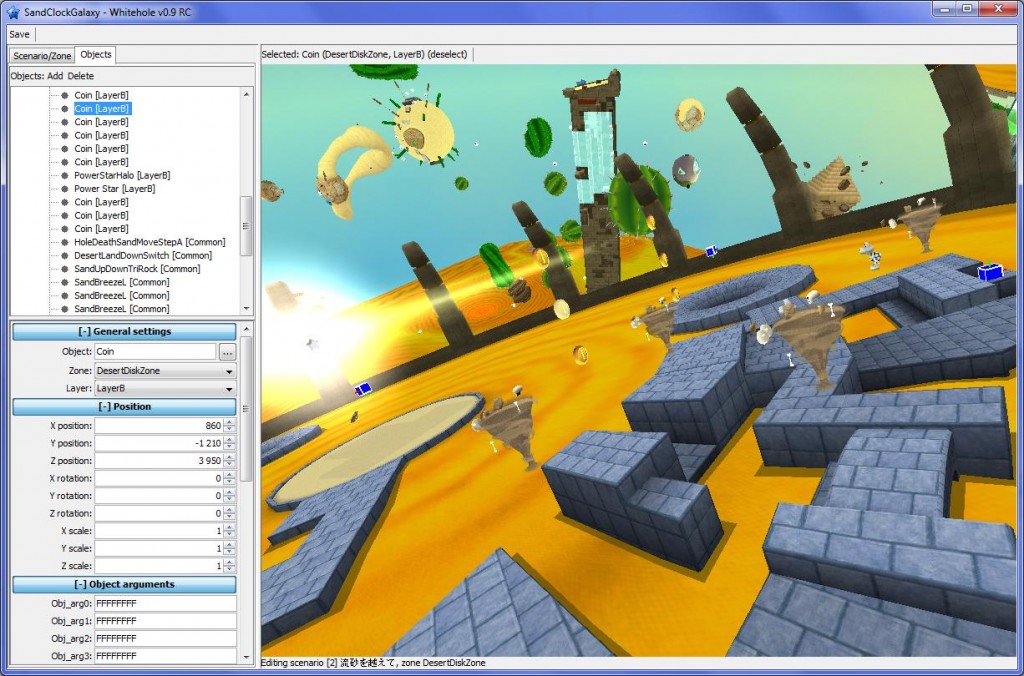

 Newer Super Mario Bros. Wii wurde
Newer Super Mario Bros. Wii wurde