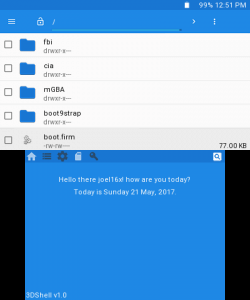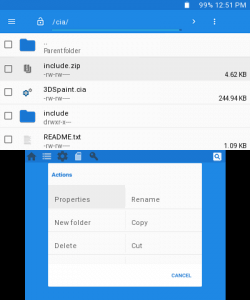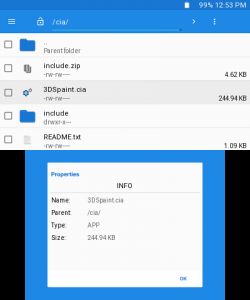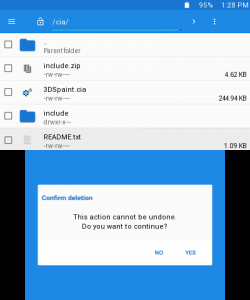Down-gesamplete MP3-Dateien werden in dieser Version korrekt abgespielt und der kratzige Sound auf dem Old3DS sollte behoben sein. Auch wurde ein Absturz der CIA-Version nach dem Abspielen einer Audio-Datei behoben und bei einem Update wird die heruntergeladene CIA gelöscht. Ferner unterstützt der Archiv-Entpacker nun mehr Formate, darunter 7z, ISO, 9660, AR, XAR und alle weiteren, die von LibArchive unterstützt werden.
In einer früheren Version war die falsche Versionsnummer im Titel. Entschuldigung!
* Fix down-sampled MP3 files not being played properly, and providing inaccurate timings. * Possible attempt at fixing scratchy audio with O3DS as reported by one user (needs more testing?) * Fix crash with the CIA version (due to some resources not being freed properly) after you exit the app granted that you opened any of the supported audio files. * Added support for extracting more archive formats such as 7z, ISO 9660, AR, XAR and other formats supported by libarchive. * Next nightly/milestone releases will remove the .CIA file after updating from the .CIA version.



 Hier sind wieder ein Haufen Homebrew-Updates!
Hier sind wieder ein Haufen Homebrew-Updates!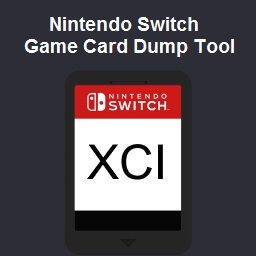 DarkMatterCore hat sein gcdumptool
DarkMatterCore hat sein gcdumptool