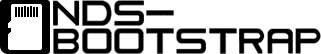Klicke hier, um zum aktuellen Download/zu einer Alternative zu gelangen
Diese Version unterstützt die offizielle Software-Tastatur und ermöglicht das Erstellen von neuen leeren Dateien und Ordnern mit L und R im Dateibrowser. Die PRODINFO-Partition kann durchsucht werden und die keys.dat wird nun aus dem Ordner "SD://switch/" gelesen. Außerdem wurden zahlreiche Fehler behoben, und installierte Titel lassen sich als NSP dumpen.
Ein Account-Manager zum Löschen und Umbenennen von Accounts so wie zum Ersetzen des User-Icons ist auch mit an Board – letzteres empfehlen wir aber nicht, da es zu einem Bann kommen wird. Wer die NSP installiert kann außerdem auch den internen Web-Browser der Switch aufrufen!
Changelog
* Now it's checked that the base folders inside "sd:/goldleaf" are created before entering certain menus. * File browsers won't refresh the current directory's contents after copying a file as it was pointless and caused delay. * This version of Goldleaf supports libnx v2.0.0, which fixed a few bugs with USB, and also added native keyboard support. * Now files and directories can be renamed in file browsers using the native keyboard. * Now new files or directories can be created (files will be empty) by pressing L (for files) or R (for directories) in a file browser. * Now the star feature, NSP dumping! This is quite experimental though, and could be unstable. Be careful using it! * Another console memory partition can be browsed appart from the three others: PRODINFOF * Brief information about the different partitions is displayed when selecting the console memory browser. * The path of the key file has been moved from "sd:/goldleaf/" to "sd:/switch/" as other homebrews use this path. * After removing tickets no dialog will be shown, the footer will inform of the process instead. * The top part of Goldleaf has been redesigned, which has a mini-text for the current menu. (e.g. current directory in SD card or console memory browsers) * A warning dialog is displayed selecting USB installation as it's quite unstable for the moment. * Fixed small bugs with SD card NSP installation. * Now file/directory copying has a progress bar to follow the copy process, instead of freezing the UI. * WEB BROWSER! Yeah, you've read right, Goldleaf is the first homebrew tool to provide support for the console's internal browser. * Account manager! You can replace user's icon, delete them or rename them. Anyway, replacing the icon can be dangerous and banbait! * Now no cert files are required to install a ticket, not even with NSP installs or USB installs. Goldleaf contains the public cert directly. * Minor fixes on several dialogs and texts.