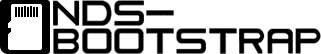Das TWiLight Menu++ sieht aus wie das DSi-Menü und kann in Verbindung mit NDS-Bootstrap DS-Homebrews und DS-Spiele von der SD-Karte abspielen.
Alle Themes unterstützen jetzt das Cheat-Menü, weshalb die "usrcheat.dat" in "SD://_nds/TWiLightMenu/extras/" verschoben werden muss. Im DSi-Theme wird außerdem ein zufälliges Foto angezeigt, welche als BMP in "SD://_nds/TWiLightMenu/dsimenu/photos" kopiert werden müssen. Auch können R4-Themes aus "SD://_nds/TWiLightMenu/r4menu/themes" geladen werden, dazu müssen die BMPs aber von 24-Bit in 16-Bit konvertiert werden (X1 R5 G5 B5). Theme.ini-Dateien werden noch nicht gelesen.
Im DSi- und 3DS-Theme lassen sich Spiele umsortieren, wenn "Steuerkreuz hoch" gedrückt, das Spiel an einer andere Position verschoben und abschließend "Steuerkreuz unten" gedrückt wird.
Den umfangreichen Changelog findet ihr auf GitHub.