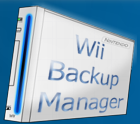 Ich hab doch gesagt, es gibt alte Updates!
Ich hab doch gesagt, es gibt alte Updates!
Der Wii Backup Manager wurde schon seit ewigen Zeiten nicht mehr aktualisiert. Ein User auf GBATemp hat aber eine neue Version hochgeladen, die er von fig2k4 bekommen hat.
Download
Mit dem Wii Backup Manager kannst du deine Wii-Spiele verwalten. Er kann Spiele von WBFS, NTFS und FAT32 lesen und Wii-Spiele umwandeln.
Die Cover werden nun schöner gerendert. Mehrere Instanzen des Wii Backup Managers im gleichen Ordner sind nun nicht mehr möglich, da sich dieser sonst aufhängen würde. Wenn man einen Ordner auswählt, gibt es nun einen neuen Dialog, der einem erlaubt, manuell einen Pfad einzugeben (man kann aber immer noch "Durchsuchen" anklicken!).
0.4.6 Build 79
--------------
|-Added: A little antialiasing for the software cover renderer. Still not as good as using OpenGL/Direct3D, but it removes some of the jaggies when the image isn't too large.
|-Changed: The covers menu moved to "Tools->Covers".
|-Changed: Internal cover folder format to "c:\covers\3d". I'm not sure why it was using "c:\covers\3d\%s.png".
|-Added: When selecting a folder, there's a new dialog that allows you to manually enter the path. Use the button in the dialog to browse for the folder just as before.
|-Changed: Only one instance of WBM is allowed to run from the same folder at any time. It's still possible to run multiple instances as long as they're not in the same folder. The main reason for this is that the database can't be shared between instances and would lock up the app.


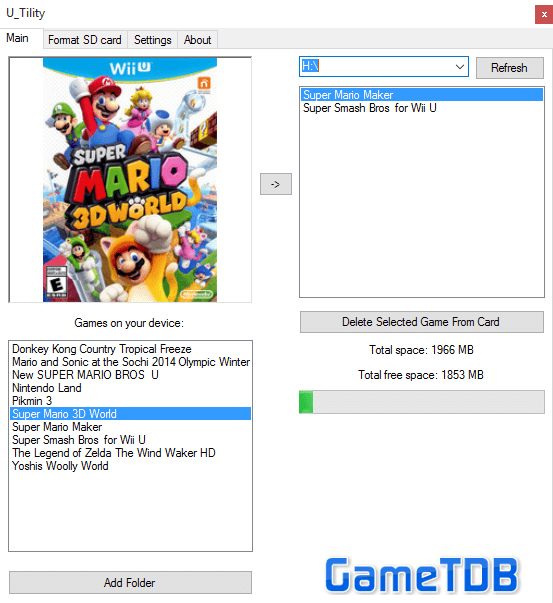
 Desairem hat seinen WBFS-Manager für OS X
Desairem hat seinen WBFS-Manager für OS X 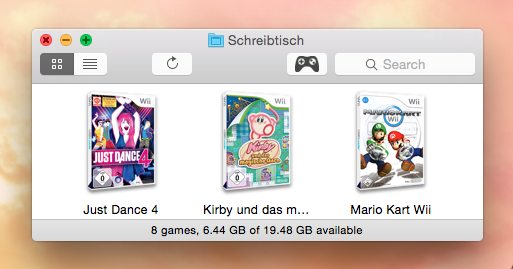
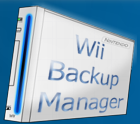 Ich hab doch gesagt, es gibt alte Updates!
Ich hab doch gesagt, es gibt alte Updates!