Das TWiLight Menu++ sieht aus wie das DSi-Menü und kann in Verbindung mit NDS-Bootstrap DS-Homebrews und DS-Spiele von der SD-Karte abspielen.
Eine neue Version von NDS-Bootstrap kommt bald, die es ermöglichen wird, Spiele im DSi-Modus abzuspielen!
Fast alle Anti-Piracy-Patches sind jetzt enthalten; außerdem wurden über 50 neue und aktualisierte Widescreen-Hacks für den 3DS hinzugefügt. Für einige Spiele musste "L" gehalten werden, damit sie starten – das wurde entfernt; stattdessen lässt sich damit die Geschwindigkeit erhöhen. "SRL"- und "APP"-Dateien von DSi-ROMs werden nun gelesen und die Cover-Größen für Retro-Systeme wurden geändert (siehe Changelog).
Changelog
What's new? * A new version of nds-bootstrap is coming soon, and will add DSi mode (DSi-Enhanced/Exclusive and DSiWare) support! To prepare for the new version, the Cannot run as a .nds file message for DSiWare has been removed for 3DS consoles (except for the Acekard theme). * Almost all AP-patches are now included! The only games you need to manually AP-patch, are Imagine Resort Owner, and Kirby: Mass Attack. Use this tool to do so. * AP-patches for English translations of Dragon Ball Kai: Ultimate Butou Den, Gyakuten Kenji 2 (AAI2), and Ni no Kuni, are now included as well. * 3DS users: (@vaguerant) 50ish new and updated widescreen hacks! * Updated GBARunner2 to this build. * Removed the need to hold L for certain games to run. As a side effect, some games will load a bit slower. Now you can hold L to bump up speed instead! * The .srl and .app filetypes of DS(i) ROMs are now read. * nds-bootstrap is now used to boot ikuReader and XRoar. * Corrected box art sizes for FDS, GBC, GB, NES, MS/GG, GEN/MD, SFC, and SNES. FDS/GBC/GB/MS/GG: 115x115 NES/GEN/MD/SFC: 84x115 SNES: 158x115 * Settings, GBARunner2 page: Added DS main memory i-cache option. Bug fix * When holding B to start last launched homebrew, it will no longer try to reboot into widescreen, if a wideCheatData.bin file exists in sd:/_nds/nds-bootstrap/.



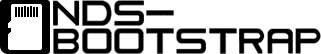



 Nintendo hat ein neues 3DS-Update
Nintendo hat ein neues 3DS-Update 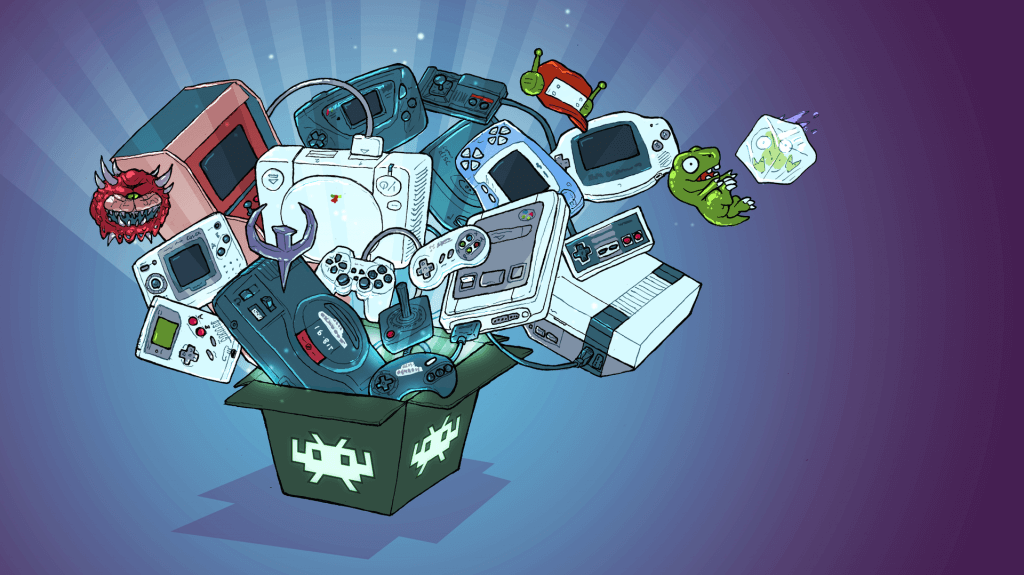 Der Multi-System-Emulator RetroArch hat ein Update erhalten!
Der Multi-System-Emulator RetroArch hat ein Update erhalten!