Das TWiLight Menu++ sieht aus wie das DSi-Menü und kann in Verbindung mit NDS-Bootstrap DS-Homebrews und DS-Spiele von der SD-Karte abspielen.
GBARunner2 wurde aktualisiert und wird nun mit der erhöhten Taktrate des DSi ausgeführt. Wie immer wurden auch einige Fehler behoben – so wird kein "Guru Meditation Error" mehr angezeigt, wenn eine Slot-1-Karte ohne Widescreen-Support gebootet wird und die Pokémon-Spiele der vierten Generation als Retail-Cartridges funktionieren wieder. Zudem startet ein Spiel mit Widescreen-Support wieder, wenn "zuletzt gespieltes Spiel beim Booten starten" eingestellt ist.
Changelog
v9.1.2: What's new? * If nds-bootstrap isn't found, TWLMenu++ now shows which build isn't found. * Added AP-patch for Gyakuten Kenji 2 (Japan). Bug fix * If Bootstrap is set to Release in TWLMenu++ settings, launching a game will no longer boot the Nightly nds-bootstrap build, and vice-versa. v9.1.1: What's new? * GBARunner2 has been updated to this build. Improvement * GBARunner2 is now booted (by nds-bootstrap, ofc) with TWL clock speed. Bug fixes * The Gen 4 Pokemon games as retail carts should hopefully work now. * Fixed Guru Meditation Error and/or white screen booting Slot-1 cards not supported with widescreen, if enabled. * Fixed last-run widescreen game not booting, if starting last-run game on boot is enabled.



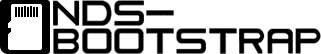



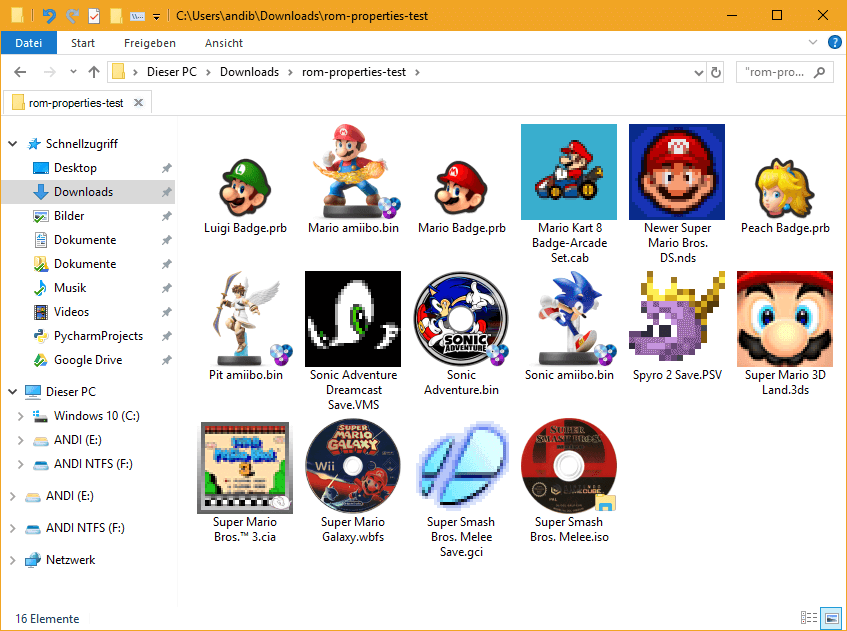
 Nintendo Japan hat die Einstellung der YouTube-App für den 3DS am 03. September 2019
Nintendo Japan hat die Einstellung der YouTube-App für den 3DS am 03. September 2019  Hier sind wieder Nintendos
Hier sind wieder Nintendos