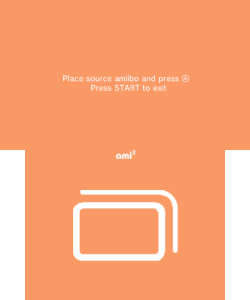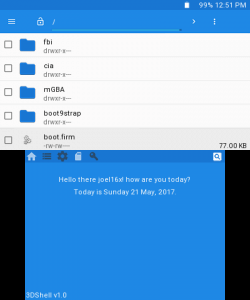JumpCallPop hat einen neuen Browser-Exploit für die aktuelle Wii-U-Firmware 5.5.2 veröffentlicht.
JumpCallPop hat einen neuen Browser-Exploit für die aktuelle Wii-U-Firmware 5.5.2 veröffentlicht.
Das Ganze läuft wieder über den Browser. Wir empfehlen euch aber vorher, ein kompatibles Haxchi-Spiel zu kaufen, damit ihr das Ganze nur einmal machen müsst (und packt den Installer gleich mit auf die SD).
Downloadet den Homebrew Launcher auf eure SD-Karte und ruft den Link, der auf der Downloadseite angegeben ist, im Wii-U-Browser auf.
Es kann mehrere Anläufe benötigen, bis der Exploit funktioniert! Wir empfehlen, die Speicherdaten des Browsers zu löschen – erfahrungsgemäß steigert das die Erfolgswahrscheinlichkeit. Dieser Exploit nutzt einen use-after-free in der Rendering-Engine "WebKit" aus dem Jahre 2013.
Wir empfehlen dann dringend, Haxchi zu installieren!


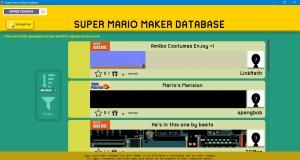
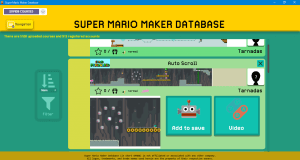
 Emu_kidid hat Swiss
Emu_kidid hat Swiss  Kitling hat den ntrboot Flasher
Kitling hat den ntrboot Flasher  Nba_Yoh ist weiterhin fleißig und hat auf Twitter einen Userland-Exploit für den RPG Maker Player
Nba_Yoh ist weiterhin fleißig und hat auf Twitter einen Userland-Exploit für den RPG Maker Player