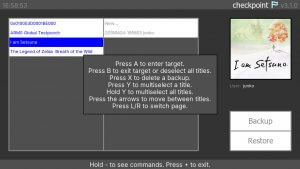GerbilSoft hat sein hervorragendes Recovery-Tool für Gamecube Memory Cards aktualisiert!
hat sein hervorragendes Recovery-Tool für Gamecube Memory Cards aktualisiert!
Download
Mit dem Nintendo Gamecube Memory Card Recover kannst du eine defekte Gamecube Memory Card retten. Wen dir also deine Wii/dein Gamecube dir anzeigt, dass du die Memory Card formatieren sollst, dumpe sie mit einer Homebrew, wie GCMM oder ctr-gcs DacoTaco-Edition als Rohdump (.raw).
Die Stabilität wurde verbessert und Bugs wurden gefixt. Desweiteren wurde Support für Übersetzung per qt hinzugefügt (wo auch gleichzeitig "Leetspeak" als neue Sprache dabei ist!). Der Support für japanische Speicherdaten wurde verbessert und Banner und Icons von Speicherdaten können nun als PNG oder als animiertes APNG exportiert werden (oder auch als Streifen in PNG). Bevorzugte Regionen können nun ausgewählt werden. Das Tool "gcbanner" wurde hinzugefügt, womit man Banner per Kommandozeile extrahieren kann.
Es wurde auch noch ein "super geheimes Easteregg" hinzugefügt. Meldet euch, falls ihr es findet!
- Stability has been improved. In particular, the custom model for the QTreeView now handles all required signals correctly.
- Some parts of the program now utilize C++ 2011 functionality. A compatibility header has been included for older compilers.
- The toolbar that was formerly located in the "Memory Card" view is now a window toolbar, and contains additional items, such as the "Preferred Region" selection.
- Added preliminary support for displaying scanning progress in the taskbar. Currently, only the D-Bus DockManager protocol is supported. Support for Ubuntu's Unity and Windows 7 will be added later.
- GcImage and Checksum functions have been split out into their own library, libgctools. This library depends on libpng but does not depend on Qt.
- Added support for the Qt translation system. Currently, translations for en_US, en_GB, es_CL, and "1337" are included.
- Fixed some corner cases with full memory card images and certain save files.
- Support for Japanese save files is improved.
- Added preliminary support for compiling with Microsoft Visual C++. The primary distributions will still be compiled with gcc/MinGW.
- Banners and icons can now be exported as image files. Banners and non-animated icons are always exported as PNG. Icons can be exported as APNG, PNG (file per frame), PNG (vertical strip), and PNG (horizontal strip).
- Added "Preferred Region" support. Some games don't have any way to determine the region by simply looking at the description, and in some cases, might be identical in every way other than the region code in the game ID. "Preferred Region" allows you to specify which region you want to prefer in the case that multiple save files in different regions are detected.
- Added support for multiple database files. The included databases are now split by region, e.g. USA, JPN, etc. Homebrew and Unlicensed titles are also contained in their own databases.
- Added a new utility "gcbanner". This utility can extract banner images and icons from GameCube BNR1 and BNR2 opening.bnr files as well as Wii save files (both raw banner.bin and encrypted save files). Animated icons can be extracted to the same formats supported by GCN MemCard Recover's icon extraction function. Banners and static icons are always extracted in PNG format.
- The current directory and block tables can now be switched on the fly. This may allow for easier recovery of files that were deleted in the GameCube file manager, as long as no other files have been saved or updated in the meantime.
- Added a "top-secret" easter egg. :)
Quelle: WiiBrew


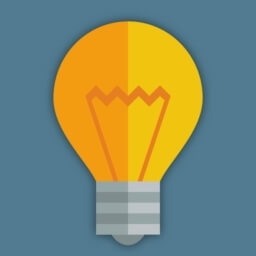 WerWolv98 hat den Speicherdaten-Editor "EdiZon"
WerWolv98 hat den Speicherdaten-Editor "EdiZon"  BernardoGiordano hat seinen Speicherdaten-Manager "Checkpoint" für den 3DS und die Switch
BernardoGiordano hat seinen Speicherdaten-Manager "Checkpoint" für den 3DS und die Switch 
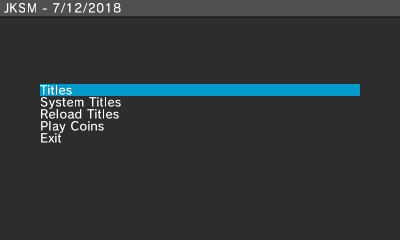
 BernardoGiordano hat den Speicherdaten-Manager "Checkpoint" für den Nintendo 3DS und die Switch
BernardoGiordano hat den Speicherdaten-Manager "Checkpoint" für den Nintendo 3DS und die Switch