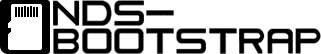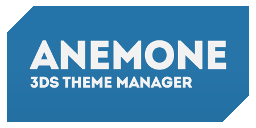Robz8 hat eine erste Beta-Version der 6.1.0 von DSiMenu++ veröffentlicht.
Das TWiLight Menu++ sieht aus wie das DSi-Menü und kann in Verbindung mit NDS-Bootstrap DS-Homebrews und DS-Spiele von der SD-Karte abspielen.
Diese Version fügt das Acekard-/Wood-Theme und weitere Farben für das DSi-Menü-Theme hinzu. Des Weiteren kann nun direkt auf Flashkarten zugegriffen werden, wenn das Steuerkreuz hoch/runter (DSi-/3DS-Theme) oder R (R4-Theme) gedrückt wird – dies funktioniert allerdings nicht mit jeder Karte. DSiWare kann jetzt auch von Flashkarten gestartet werden.
Bei Problemen bitte die settings.ini löschen!
Changelog
* Acecard/Wood theme, which is a straight port of the original! (huge thanks to @RonnChyran!) Place your theme in sd:/_nds/dsimenuplusplus/akmenu/theme, and go into DSiMenu++ Settings to use it. * Red, blue, green, yellow, pink, and purple colors have been added to the DSi Menu theme! * Flashcard can now be accessed if you're running DSiMenu++ from the SD card, and can be used as a secondary device! You can press Up/Down (DSi/3DS theme) or the R button (R4 theme) to switch between the SD and flashcard at any time. The only downsides are that they shouldn't spoof a commercial game (with it's icon being used), and it has to make the console autoboot into it, or else the flashcard cannot be accessed/supported. These flashcards are supported: -DS-Xtreme (Untested. Unknown if it will work.) -DSTT (Untested. Should work.) -Original R4 (Untested. Should work.) -R4 Ultra (Works.) * DSiWare can also be launched from a flashcard, if DSiMenu++ is started from the SD card. (Requires Unlaunch on DSi.) It works by copying it to the SD card, so Unlaunch can run it. After saving in the DSiWare game/app, please start DSiMenu++ again to transfer the save data back to the flashcard. * Further improvements to overall app stability and other minor adjustments have been made to enhance the user experience.