![]() JK_ hat nach rund zwei Jahren seinem Speicherdaten-Manager für den 3DS ein Update spendiert.
JK_ hat nach rund zwei Jahren seinem Speicherdaten-Manager für den 3DS ein Update spendiert.
ACHTUNG: Bei einem Update von der alten Version muss die "filter.txt" im "JKSV"-Ordner auf der SD gelöscht werden! Zudem sollte "Reload Titles" beim ersten Start gewählt werden, ansonsten kommt es zu Darstellungsfehlern.
Die Applikation wurde von Grund auf neu geschrieben! Zudem werden Titel automatisch danach gefiltert, ob JKSM die Speicherdaten davon öffnen kann oder nicht, weshalb keine filter.txt mehr benötigt wird. Ein neuer "Jump To" Button wurde hinzugefügt, mit dem ein Buchstabe eingegeben werden kann und man direkt zu diesem in der Titelliste springt. Die Stabilität wurde verbessert und die Backup- und Restore-Menüs wurden zusammengefügt. Außerdem wurde das Farbschema dem sich in der Entwicklung befindlichen Switch-Version angepasst.
Shared Extdata können noch nicht gedumpt und wiederhergestellt werden, außerdem ist ein Dateibrowser in Planung.
Changelog
No, I'm not dead yet. The newer rewrite is much closer feature wise to the original with a few improvements I've wanted to add over the past year. * Titles are now filtered according to whether or not JKSM can open anything for them, save or extra data. This eliminates the need for the filter.txt. * I've added a much needed "Jump To" button. This allows you to type a letter and jump to the first title in the list that starts with it. * The folder menu no longer locks the program into a loop and can be exited like the rest of the program * The backup and restore menus have been merged into one menu. * It no longer relies on 8 libraries and can be built with just citro3d and citro2d * Color scheme has been updated to match the Switch version Shared Extdata has not been added yet and an advanced file browser mode is planned.


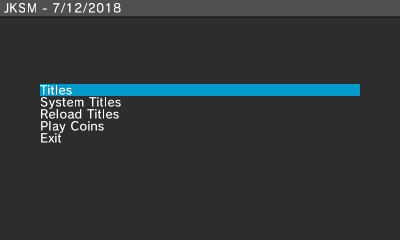
 Hier ist noch
Hier ist noch  Hier sind wieder ein Haufen Homebrew-Updates!
Hier sind wieder ein Haufen Homebrew-Updates!