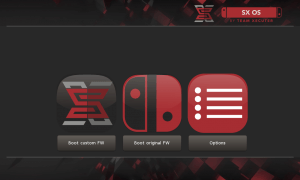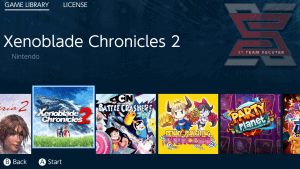Hello,
The day has come!
Today we are delighted to announce the release of our SX OS, available at the time of you read this from: https://sx.xecuter.com/
SX OS is a custom firmware that can be used with the SX Pro tool kit (strongly recommended for ease of use and safety) or for advanced users as a stand alone OS.
Once you download SX OS from our website, please follow the basic tutorial also available on the same page to install it on your Nintendo Switch. A complete tutorial and advanced manual will be available in the days to come.
If you did not purchase a SX Pro or a SX OS license, Team Xecuter still provides FREE homebrew support and loading from a non activated SX OS install. This is a small gift to all ’sceners' who are only interested in homebrew. After all, Team Xecuter also comes from the homebrew scene and after all these years, we are still glad to contribute now and then to this scene who brought us where we are now.
To unlock ROMs loading and more advanced functions, you need to purchase a SX Pro – our top selling product – or SX OS license. They are available from resellers worldwide. A list of trusted distributors can be found here:
https://team-xecuter.com/where-to-buy/
If you did purchase a SX Pro, then your license is included in your dongle. Simply follow the instructions from our quick tutorial.
If you purchased a SX OS license, then once your vendor email it to you, please use it and follow instructions from our quick guide to activate it.
OK, we know you are eager to test it out, so we will stop here. SX Pro and SX OS are a year in the making. It required massive team work from all of Team Xecuter members to reach this V1.0 we believe will be your best purchase on Nintendo Switch.
But as usual, it is a work in progress. We received a lot of requests for new features to be added in future updates, and our skilled developers are already working on it even as V1.0 is only being rolled out.
We really value your purchase, and we will do our best to bring you the best new updates and features in the years to come.
Team Xecuter, Rocking the Switch in 2018 and beyond!
 Willkommen zu unserem Test des Xecuter SX Pro! Nach langem Warten ist das Produkt nun endlich da. Mithilfe des Xecuter SX Pro und des enthaltenen OS lassen sich Backups von Nintendo-Switch-Spielen, sowie Homebrew ausführen. Team Xecuter hat uns freundlicherweise ein Review-Sample bereitgestellt – danke dafür! Dann sehen wir uns das Ganze doch mal an!
Willkommen zu unserem Test des Xecuter SX Pro! Nach langem Warten ist das Produkt nun endlich da. Mithilfe des Xecuter SX Pro und des enthaltenen OS lassen sich Backups von Nintendo-Switch-Spielen, sowie Homebrew ausführen. Team Xecuter hat uns freundlicherweise ein Review-Sample bereitgestellt – danke dafür! Dann sehen wir uns das Ganze doch mal an!


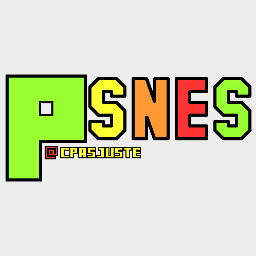 Cpasjuste hat pSNES für die Nintendo Switch
Cpasjuste hat pSNES für die Nintendo Switch 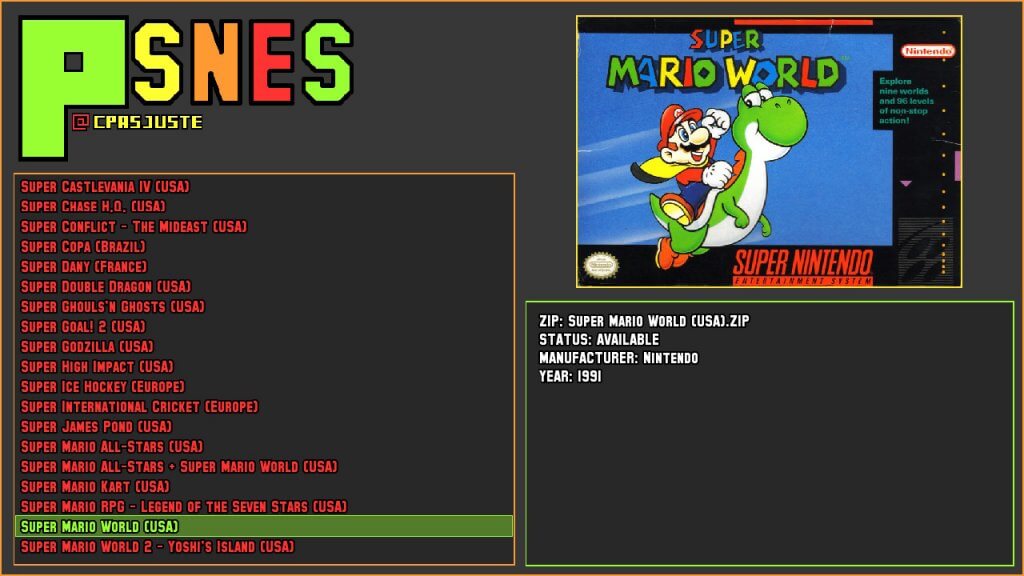
 Robz8 hat sein DSiMenu++
Robz8 hat sein DSiMenu++ 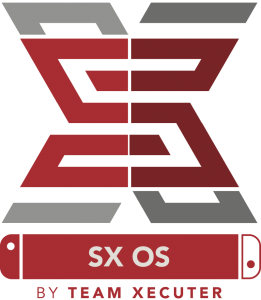 Team Xecuter haben ihr SX OS
Team Xecuter haben ihr SX OS 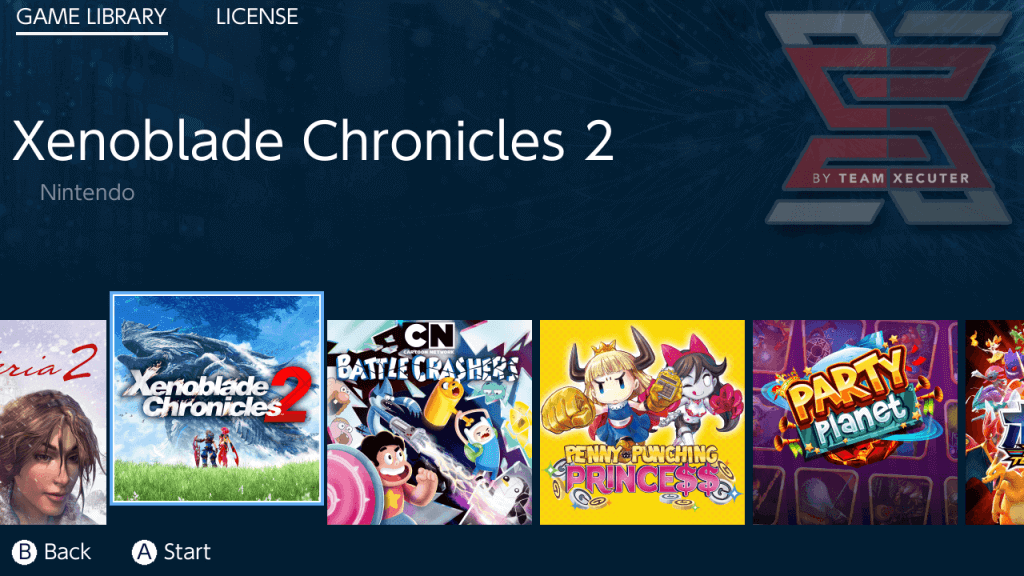
 DavidBuchanan314 hat den NXLoader für Android
DavidBuchanan314 hat den NXLoader für Android 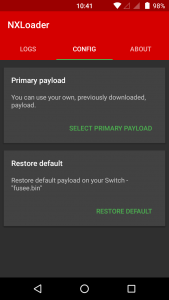
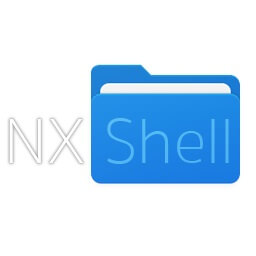 Joel16 hat die dritte Beta seines Dateimanagers für die Switch
Joel16 hat die dritte Beta seines Dateimanagers für die Switch  Destiny1984 hat seinen XCI Cutter zum Splitten und Trimmen von Nintendo-Switch-Backups
Destiny1984 hat seinen XCI Cutter zum Splitten und Trimmen von Nintendo-Switch-Backups 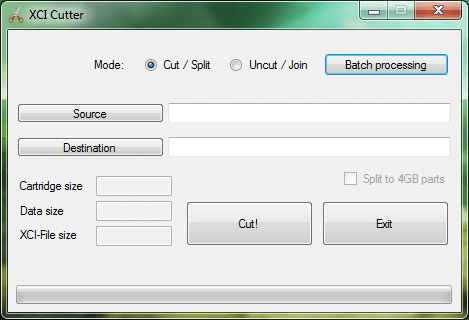
 Nintendo hat nach langer Zeit mal wieder ein Firmware-Update für den 3DS
Nintendo hat nach langer Zeit mal wieder ein Firmware-Update für den 3DS