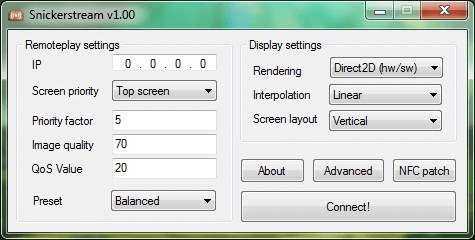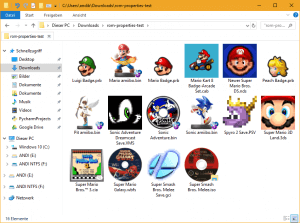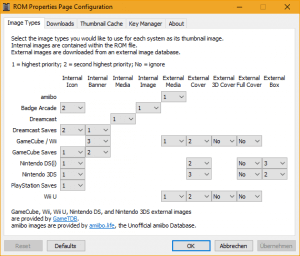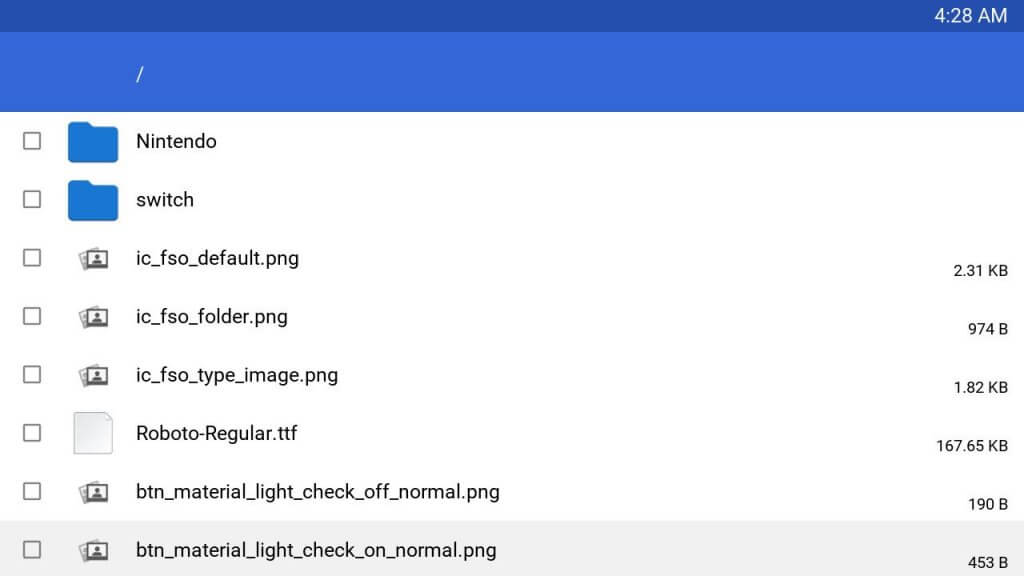Robz8 hat die Entwicklung des TWLoader zum Abspielen von DS-Spielen über eine Flash- und SD-Karte eingestellt und gleichzeitig den Nachfolger "DSiMenu++" (früher "SRLoader") für den 3DS verfügbar gemacht. Als Grund wird angegeben, dass somit nur noch eine Version für den DS, DSi und 3DS gepflegt werden muss.
Robz8 hat die Entwicklung des TWLoader zum Abspielen von DS-Spielen über eine Flash- und SD-Karte eingestellt und gleichzeitig den Nachfolger "DSiMenu++" (früher "SRLoader") für den 3DS verfügbar gemacht. Als Grund wird angegeben, dass somit nur noch eine Version für den DS, DSi und 3DS gepflegt werden muss.
DOWNLOAD
Um von TWLoader auf das DSiMenu++ zu aktualisieren, extrahiert einfach den Download auf eure SD-Karte und löscht eventuell vorher den "_nds"-Ordner. Danach müssen nur noch alle TWLoader-CIAs deinstalliert und anschließend alle CIAs aus dem "cia"-Ordner installiert werden.
Im GBATemp-Thread gibt es weitere Informationen für Flashcard-User.
Neu in dieser Version:
Es kann keine Spender-ROM mehr gesetzt werden. Mit SELECT lässt sich die SDK-Version des Spiels anzeigen und die alte Methode, Spiele "schnell" ohne Reboot zu laden, wurde wieder hinzugefügt. Das ist nützlich, falls es beim Laden der ROM Probleme gibt, führt allerdings auch zu Problemen mit der Touch-Eingabe, welche in der nächsten Version von NDS-Bootstrap behoben werden sollen. Des Weiteren lässt sich die DSi-Icon-Animation (de-)aktivieren (führt beim Aktivieren zu Darstellungsfehlern) und die Touch-Eingabe funktioniert wieder in alten DLDI-Homebrews.
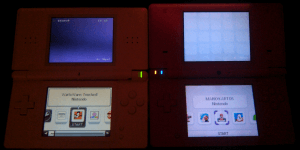
Danke an "Minibackfisch" für den Hinweis!


 BernardoGiordano hat der Switch-Version von Checkpoint ein Update
BernardoGiordano hat der Switch-Version von Checkpoint ein Update 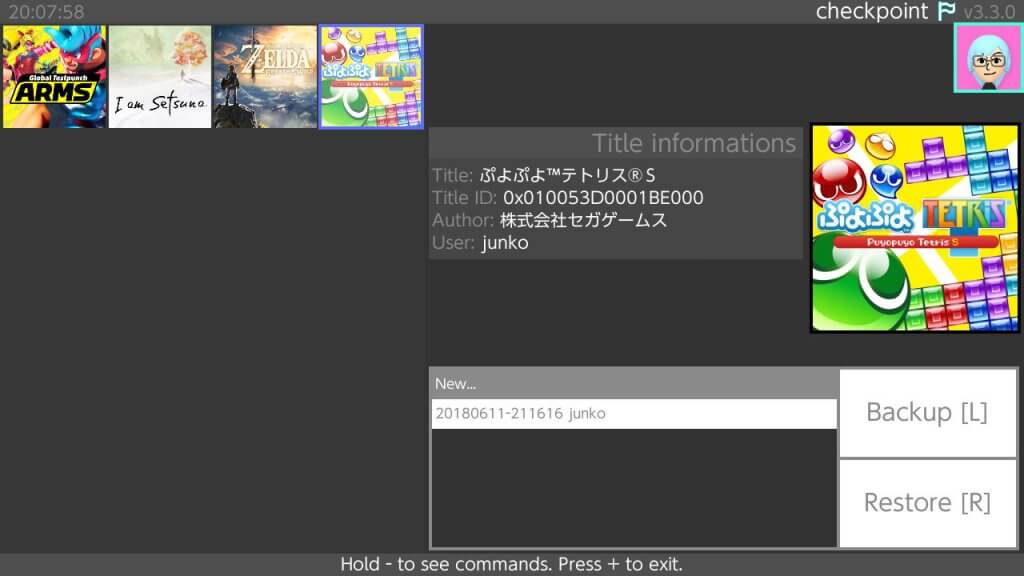
 Joel16 hat SwitchIdent
Joel16 hat SwitchIdent 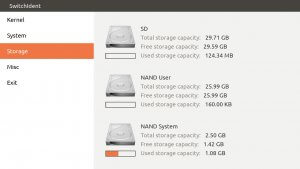
 Robz8 hat die Entwicklung des TWLoader zum Abspielen von DS-Spielen über eine Flash- und SD-Karte
Robz8 hat die Entwicklung des TWLoader zum Abspielen von DS-Spielen über eine Flash- und SD-Karte 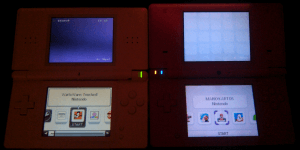
 Destiny1984 hat seinen XCI Cutter
Destiny1984 hat seinen XCI Cutter 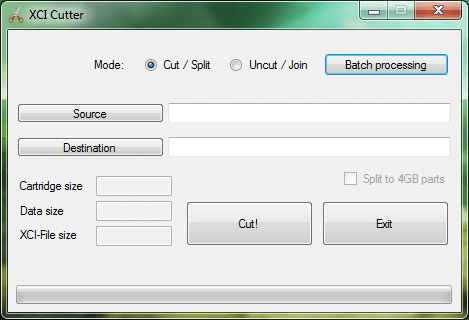
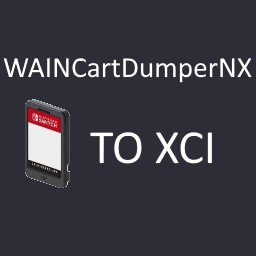 Auf dem ReSwitched-Discord wurde der WAINCartDumperNX geleaked. Später wurde dieses Tool
Auf dem ReSwitched-Discord wurde der WAINCartDumperNX geleaked. Später wurde dieses Tool 
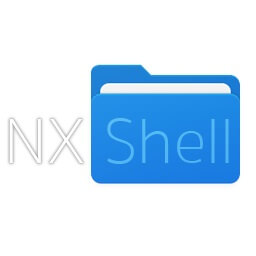 Joel16 hat NX-Shell
Joel16 hat NX-Shell