![]() Der allseits beliebte USB Loader GX wurde aktualisiert.
Der allseits beliebte USB Loader GX wurde aktualisiert.
Die URL für Gamecube Banner wurde geändert, bei alten Usern wird diese automatisch aktualisiert. Für Devolution wurden einige Einstellungen hinzugefügt, genau wie für Nintendont.
Bei Devolution wird der Videomodus nun auf PAL60Hz 480i festgelegt, wenn NTSC-Spiele auf einer PAL-Konsole gespielt werden. Die "Crop Overscan" und "Disc Delay" Einstellungen von Devolution r234 wurden hinzugefügt, Devolution beachtet auch die "Heutige Ereignisse" Log Einstellungen vom USB Loader GX. Das "Memory Card Emulation im NAND" Feature wird nicht hinzugefügt.
Bei Nintendont wurde Support für Nintendont v1.135+ hinzugefügt. "Multi" Support für Memory Card Emulation wurde hinzugefügt (wie bei Devolution). Die Größe der Memory Card kann nun auch bestimmt werden, spezifische Spiele-Einstellungen wurden ebenfalls hinzugefügt.
* Updated default Gamecube Banner URL. * Added an URL auto-updater for users with the old GameCube banner URL. Devolution : * Added forced video mode to PAL60Hz 480i when playing NTSC games on a PAL console. * Added Crop Overscan and Disc Delay settings from Devolution r234 - For PlayLog setting, use USBLoaderGX Playlog setting. - "MemCard emulation on NAND" feature will not be added. Nintendont : * Added support for Nintendont v1.135+ * Added MemCard Emu "Multi" support, named "Enabled" like with Devolution (OFF > Individual > Enabled) (v1.135+) * Added MemCard Blocks size option (v1.135+) * Added specific game settings (Metal gear Solid) * Changed to use Argsboot method only if AutoBoot is set.
Danke an Damian K. für den Hinweis!


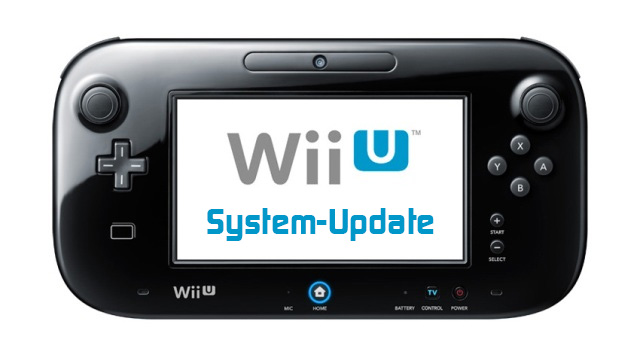 Nintendo hat die Wii U
Nintendo hat die Wii U 
 Heute ist es soweit: Das
Heute ist es soweit: Das  H
H appy Birthday! Heute wird die WiiDatabase ganze 3 Jahre alt!
appy Birthday! Heute wird die WiiDatabase ganze 3 Jahre alt!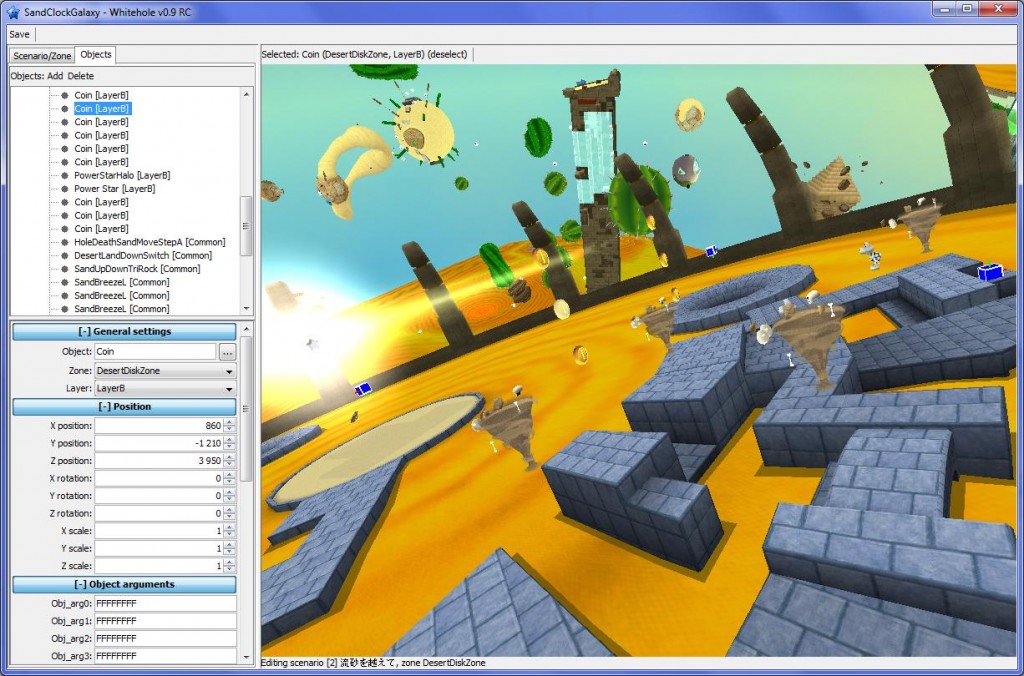
 st4rk hat den NES-Emulator 3DNES auf Version 1.2
st4rk hat den NES-Emulator 3DNES auf Version 1.2